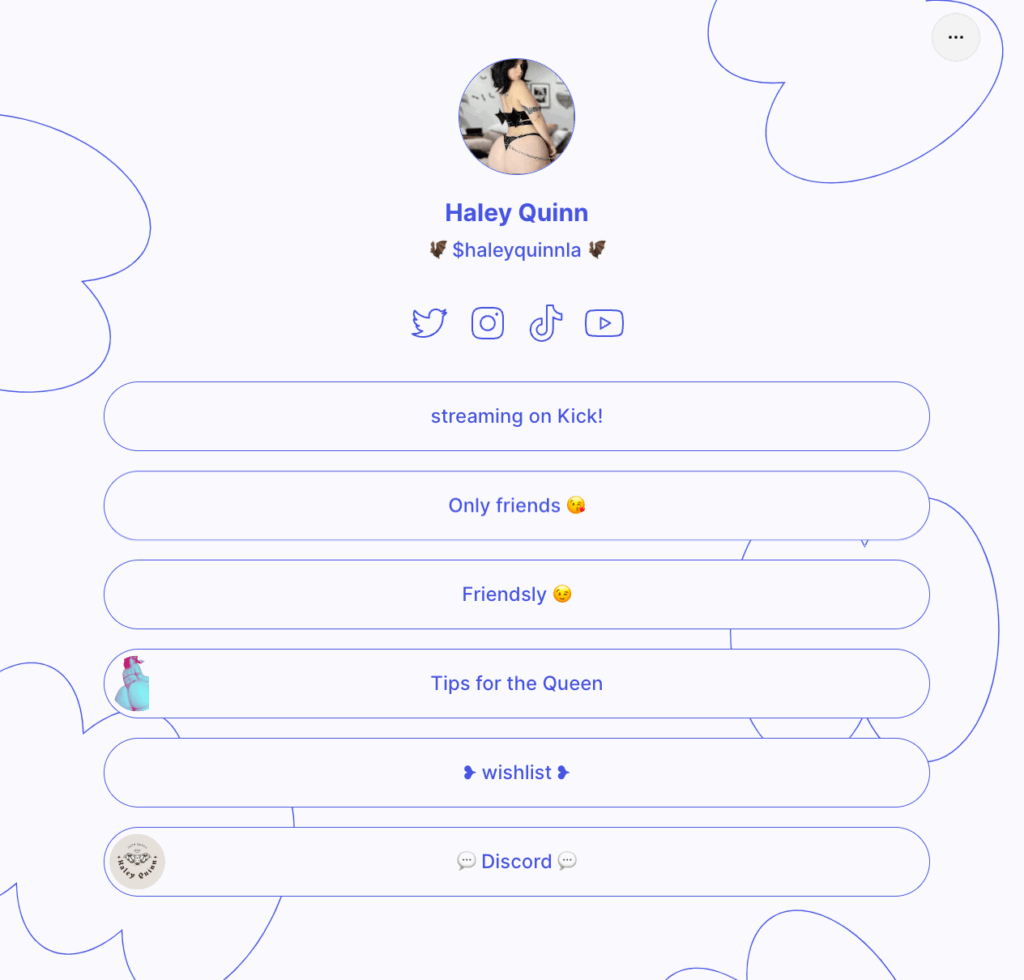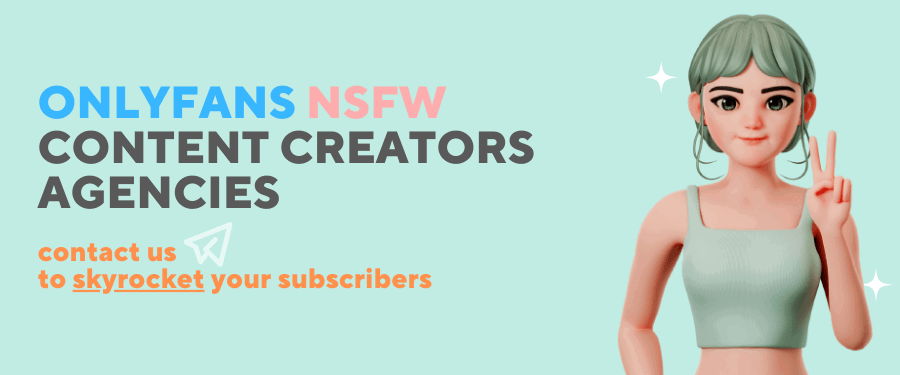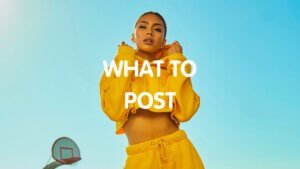In this blog post, we’ll share some top-notch tools that could dramatically improve your OnlyFans management, regardless of whether you’re just launching on your OnlyFans journey or already earning a great revenue each month.
An OnlyFans creator’s life can be stressful with tasks like content creation, uploading, and marketing. To streamline your workload, we’ve collected a list of the best tools designed for OnlyFans creators.

Here are our top 10 handpicked tools that can be game-changers for OnlyFans creators:
- Fans-CRM: Fans-CRM is the best app for OnlyFans creators that combines features from other OnlyFans management tools and has several unique features due to its official connection with OnlyFans.
- REDHub: A wonderful OnlyFans tool to compile and display all your links in one place.
- Management Software: This software can help you work with ghost-writers or chatters without compromising your OnlyFans account security.
- Social Media Scheduling Tools: These tools streamline the process of managing and scheduling posts across your social media accounts.
- Design Tools: Make use of Lightroom, Afterlight, Canva or Figma to design visually appealing social media posts and other content.
- Supercreator App: This app and Chrome extension combo can skyrocket your OnlyFans Pay-Per-View (PPV) upselling.
- OnlyFinder: Consider it Google for OnlyFans, a beneficial tool for marketing and for searching OnlyFans profiles easier for free.
- Chatterly App: Chatterly provides key metrics on fans, employees, promotions, and every aspect of your OFM agency. This makes Chatterly the most well rounded CRM tool available in the market.
- Hashtag Tools: Boost marketing and attract new subscribers through social media.
- AI Tools: Useful AI Content tools such as Stable Diffusion, Unstable Diffusion, DeepSwap, etc.
Let’s dig deeper into these OnlyFans tools and learn how they can enhance your OnlyFans journey.
The best OnlyFans Tools to boost your productivity
1. OnlyFans-CRM
Fans-CRM: best OnlyFans management software and the only one officially connected to the OnlyFans. That allows them to provide some unique super-features for free.

Fans-CRM is the most all-encompassing solution among all OnlyFans tools. It’s a desktop app that combines features from all other solutions and has several unique super powerful ones because of official connection with OnlyFans. They are absolutely free and plan to provide some extra premium features later on, here are some of the features:
- DM list management: Fans-CRM will automatically highlight with green and pin high spenders on the top of the DM list as soon as they become online. These high spenders are responsible for 90% of the creator’s revenues – don’t miss them. You will also be able to hide all creators and muted contacts from the DM list and filter only online users.
- Marketing campaign analytics: Fans-CRM will analyze all tracking and trial links for you. For each link, you will get data on revenue, profitability, traffic quality, LTV as well as clicks and number of subscribers gained. They will provide an unique weblink for each tracking and trial link so you can share and evaluate performance with each of your advertisers
- Chatters analytics: get deep data on each of your chatter performance. Out of keyboard time, reply time, how unique were their messages, what was reply rate and satisfaction level of fans to their chatting. You’ll also get revenue data from every chatter and every shift as well.
- Dashboard: with the comprehensive dashboard you will get data and graphs on each of your – creators, chatters, sources of revenue, top-grossing content, top fans, and much more.
- Smart mass messages: send your mass messages to the priority folder, with the smart pricing to the fans when they just appear online. Use user tokens to personalize each of your messages with just one click. This feature puts your mass messages to a very different level.
- Roles and permissions: there would be no need to share your OF login and passwords any longer. Each of your employees will get their personal credentials to Fans-CRM with access only to those creators and features that you want.
There are many more features: Fans profiling, media analytics & management, retention of expired fans, forbidden words, welcome messages and message sequences, split payments, referral program, and even more.
Start using Fans-CRM today and it’s free, join the club of 7,000 creators that have already boosted their revenues.
2. REDHub
REDHub lets you showcase all your links on one page, which is useful for promoting your OnlyFans page across various social media platforms as most normal social media sites don’t allow you to promote your OnlyFans profile directly there.
- Easy Customization: Design your bio link page in minutes with no tech skills required. Make it uniquely yours to reflect your brand and personality.
- Monetization Options: Collect tips, sell exclusive content, and monetize your audience seamlessly. Integrate PayPal or Square to ensure your fans can easily support you.
- Comprehensive Analytics: Understand your audience with detailed analytics. Track engagement, monitor revenue, and see what content resonates best with your followers.
- Universal Compatibility: REDHub is trusted by all major social platforms, ensuring your links are safe and reliable.
- Seamless Integration: Link all your social profiles, websites, and OnlyFans content in one convenient place. Drive traffic from Instagram, Twitter, TikTok, and more to your OnlyFans page effortlessly.
- 100% Free: Enjoy all these features without any cost. Focus on creating amazing content while REDHub handles the rest.
Here are some other alternatives to REDHub: Linktree, Koji, Beacons.ai, Lnk.bio, bio.fm, taplink, etc.
3. OnlyFans Agencies:
Collaborating with an OnlyFans agency can be beneficial in freeing up your time from mundane tasks, allowing you to concentrate on producing top-notch content and engaging with other creators.
While it’s not a software tool, it’s definitely worth exploring.
We highly recommend using Upvote.Shop as the top agency, as we provide tailored marketing and management services for each specific campaign, as well as round-the-clock assistance from chat operators and writers.
4. Management Software
If working with an agency isn’t your preference, you could also hire OnlyFans ghostwriters or chatters.
There are various software options available, such as Infloww and OnlyCreators, that can assist you in efficiently managing your ghostwriters.
These tools are especially useful when you receive a high volume of messages and believe that hiring ghostwriters could potentially increase your earnings.
5. Social Media Scheduling Tools
Balancing your social media accounts can be a massive task.
Scheduling tools like SEMrush’s Social Media poster, Sprout Social, and Hootsuite can assist you in scheduling a week’s worth of content in just a few hours.
If you are mainly using Reddit for promoting your OnlyFans, Social Rise and Postpone are definitely the best choices at the moment.
Better to spend your time on creating content to maximize the workflow!

6. Photo Edit Apps/Tools
As an OnlyFans creator, the harsh reality is that no matter how amazing your content is, presentation is equally important. Stunning, high-quality NSFW content doesn’t just happen by chance. It requires the right touch-ups, filters, and editing tools to truly shine.
Here are some top editing and filter tools to enhance your OnlyFans content:
Adobe Lightroom
Adobe Lightroom is a powerful, cloud-based editing service that is essential for OnlyFans creators. Its greatest advantage is its flexibility. Your edits seamlessly sync across all platforms, whether you’re using a desktop, mobile device, or the web.
With an intuitive interface, Adobe Lightroom eliminates the steep learning curve. It’s ideal for managing large batches of images, and the cloud transfer feature makes editing and organizing effortless.
From custom presets to comprehensive photo and video editing features, Adobe Lightroom empowers you to elevate your content with precision and efficiency.
If you’re on a budget but still want to give your pictures a professional edge, AfterLight is your perfect companion. This versatile editing tool offers a wealth of free features, with premium options available for just $2.99.
For privacy-conscious OnlyFans creators, AfterLight keeps your data secure by not storing it on their servers. With an array of filters, overlays, and film-inspired presets, it can transform your content, giving it a polished look with minimal effort.
User-friendly for all skill levels, AfterLight provides a straightforward way to enhance your images and videos directly from your phone. Its extensive graphical effects offer endless possibilities for adding a fun or sophisticated touch to your content.
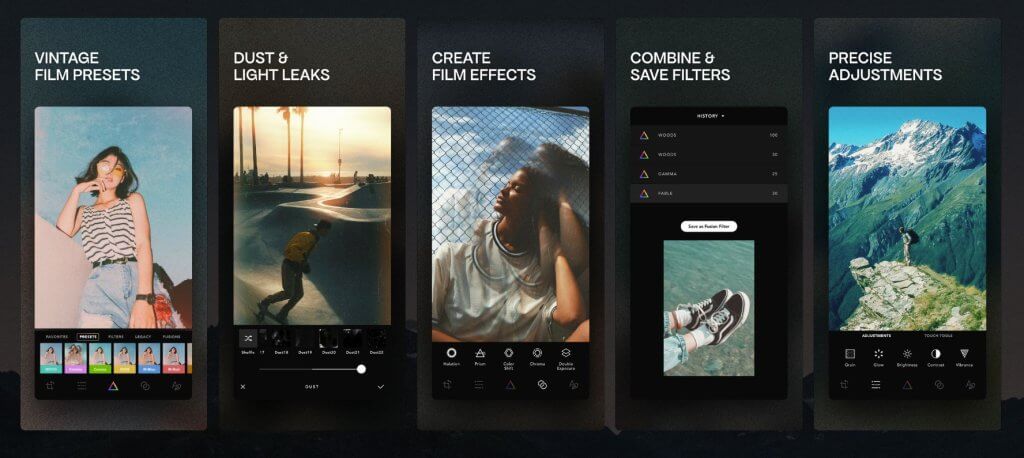
Colourtone stands out among filter apps by enabling creators to easily refine the visual appeal of their images and videos. Designed to enhance skin tones and make colors pop, it’s a must-have tool for adding vibrancy and polish to your content without needing advanced editing skills.
Facetune is the ultimate selfie editor, allowing creators to effortlessly polish, enhance, and retouch their images. It’s like a magic wand for smoothing out imperfections and amplifying makeup effects, ensuring every photo looks perfect.
While Facetune is a top choice, alternatives like Bodytune, Everylook, and Airbrush offer similar features, meeting all your beautification needs.
7. Supercreator App
This tool’s primary function is to provide you with data about your fans and assist you in upselling your PPVs. It offers insights about your fans’ spending habits, their subscription status, and their PPV payment range. This data helps you make informed decisions about pricing.
This tool is tailored towards the top 1% of OnlyFans creators and agencies. However, those who earn a substantial income can benefit greatly from Supercreator’s ability to assist in making informed decisions and increasing PPV sales.
Upon signing up for Supercreator, users receive a Chrome extension which must be installed to access the data provided.
8. Chatterly
Chatterly is an essential tool used to manage chatters, track important marketing and sales data, as well as an all in one CRM tool for agencies with multiple creators.
Access accounts without sharing login information, track every single employee message and their activity in real time to prevent mistakes and rule breaking.
Chatterly also allows you to view your overall return on investment from promotional links, ensuring your ad campaigns are successful and you know which to scale and which to cancel.
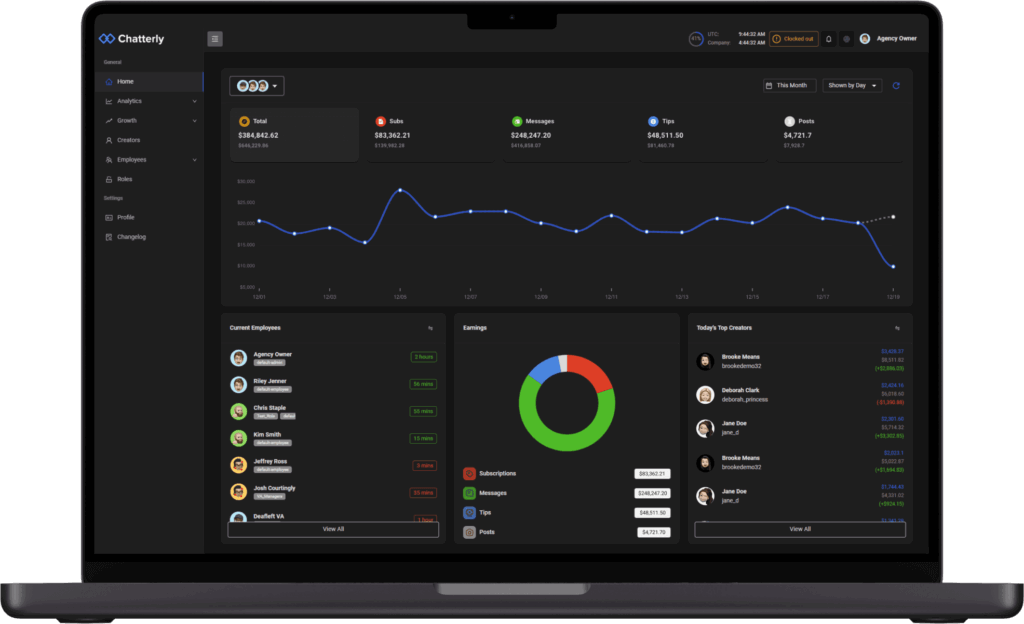
By using Chatterly, you are able to increase effectiveness of promotions, as well as operations for a fraction of the price of other CRM’s which is what makes Chatterly so unique. Prevent repeat content from being sent with vault labeling, and increase sales by using fan data to your advantage.
Chatterly also is an entirely custom computer application, that can also be accessed on mobile devices and on web browsers as well, making it the first CRM of its kind. Easily access all your companies data on the go, on all devices anywhere in the world without jeopardizing security.
9. Hashtag Tools
While you don’t need to use hashtags directly on your OnlyFans page, they are incredibly valuable for marketing and attracting new subscribers through social media.
Here are some top hashtag tools to boost your OnlyFans content:
Hashtagify.me
Hashtagify.me is a powerful tool that offers both free and premium features, enabling creators to discover and analyze hashtags effectively. With a simple search, you can uncover a hashtag’s popularity, usage trends, and top users, providing insights into its reach and audience demographics. This tool is essential for planning your social media strategy and connecting with a broader, targeted audience.
Inflact
Inflact is a versatile hashtag generator designed to simplify the process of finding the ideal hashtags for your content. By inputting keywords related to your niche, Inflact generates a list of relevant hashtags to expand your reach and attract more followers.
IQ Hashtags
IQ Hashtags stands out by offering a unique feature that scans your OnlyFans profile for content analysis directly. It provides you with the top-rated, most-used, and related hashtags tailored to each social media platform. This helps you optimize your hashtag strategy for maximum impact and reach.
10. AI Tools
AI is revolutionizing various sectors, including the adult content industry on platforms like OnlyFans. The rise of AI-powered competitors raises questions about whether creators should be concerned or find ways to leverage this technology.
Some recommended OnlyFans AI Tools:
- Unstable Diffusion: This platform generates realistic uncensored images using AI and NLP, offering versatile customization and a free version for cost-effective content creation.
- Undress AI: Utilizes deepfake technology to create nude images from clothed photos, enhancing content while maintaining ethical standards.
- ChatGPT: An AI tool for generating engaging written content, improving profile appeal, and enhancing fan engagement with a free version available.
- DeepSwap AI: Uses deepfake tech to swap faces in images and videos, adding a creative twist and enhancing content.
- Fansmetrics: Provides comprehensive analytics and AI-powered services for tracking and improving OnlyFans performance.
- Pica AI: A versatile tool for face swapping, background removal, and creating AI-generated art and enhanced visuals.
- Speechify: An AI voice cloning tool that helps maintain anonymity while creating engaging audio content.
- Chatterbox AI: Manages conversations and sends interactive messages, boosting engagement and saving time.
- PromoTracker: Tracks the effectiveness of promotional campaigns, providing data-driven insights to optimize marketing strategies.
Virtual girlfriends, like the popular digital avatar Lia, are gaining traction due to their hyper-realistic looks and interactive capabilities. These AI companions offer customizable features and engaging conversations, appealing to a growing audience.
AI is transforming communication and content creation on OnlyFans. Advanced AI can emulate a creator’s unique tone and style, automate messages, and even create personalized voice messages. The evolution of AI-generated content is blurring the lines between real and virtual creators, potentially leading to new platforms that cater to users seeking genuine human interaction.
AI tools can elevate the quality of OnlyFans content by aiding in video and image editing, automating workflows, and providing data-driven insights. These technologies help creators save time, improve engagement, and make informed decisions to optimize their content and marketing strategies.
AI is reshaping the OnlyFans platform, offering tools that enhance content, streamline workflows, and boost performance. By integrating AI tools, OnlyFans creators can unlock new potentials, ensuring sustained growth and success in their digital content journey.
Why should I use these OnlyFans Tools? I can do everything myself!
If you’re an OnlyFans content creator, you’re likely familiar with late-night photo editing sessions, the struggle of managing numerous links, and the challenge of scheduling posts.
I’ve encountered these issues myself and have seen how these tools and apps can streamline these processes to save us valuable time and effort.
First, let’s talk about visuals. As a content creator, you know that photos are key to engaging your audience. But editing them can be time-consuming. This is where Canva comes in.
Canva is more than an image editor. It’s a versatile platform that allows you to design, edit, and customize images with ease. With Canva, you can add text, apply filters, and resize images in minutes. The best part? You don’t need to be a graphic design whiz to use it.
This user-friendly tool enables consistent content creation. Maintaining a steady aesthetic can boost your brand image. Also, remember that time equals money. The time you save on editing can be spent on interacting with fans or creating new content ideas.
Now, let’s talk about link management and content distribution. As a creator, you likely have a presence on multiple platforms. Each one comes with unique links, which can be tricky to manage. This is where REDHub comes in handy.
REDHub offers a simple solution – a single link that leads to all your other links. When fans click on your REDHub URL, they’ll see all your active links in one place. This makes it easy for them to connect with you across various platforms.
But creating OnlyFans content is just one piece of the puzzle. Effective distribution is also crucial. This is where social media scheduling tools, like Hootsuite or Buffer, become invaluable.
These tools allow you to schedule posts in advance. This means you can plan your content calendar in one sitting. You no longer need to worry about posting at peak hours or forgetting to upload. Plus, these tools offer analytics to help you understand your audience’s preferences.
On OnlyFans, communication is key. Whether you’re sharing updates, promoting content, or just chatting, it’s important to keep in touch with your followers. Posting management software can make this process smoother.
These tools allow you to send bulk messages, automate replies, and more. The goal is to save time and reduce manual work. Using these hacks not only saves time but can also impact your OnlyFans revenue. More efficient content creation and distribution lead to increased engagement, which can lead to higher income. Plus, better social media management opens up more opportunities for fanbase growth.
Conclusion
In conclusion, managing an OnlyFans page doesn’t have to be a daunting task. With the right tools and services, you can effectively manage your content, social media, and interactions, resulting in an optimized page and increased earnings.
Remember, the key is to select the tools that best align with your needs and aspirations as an OnlyFans creator.