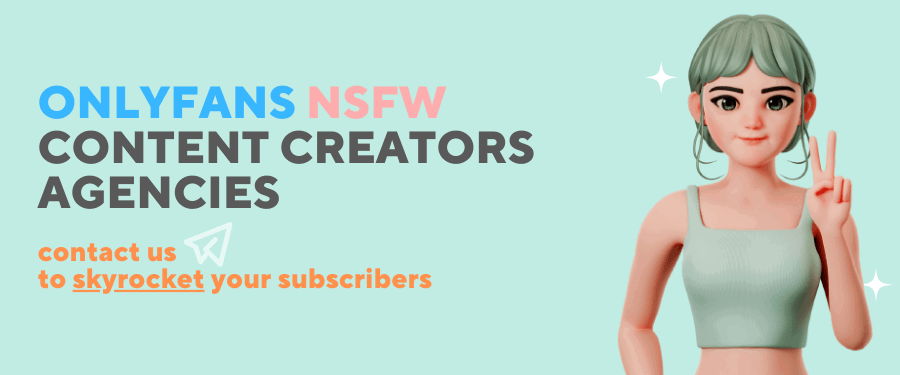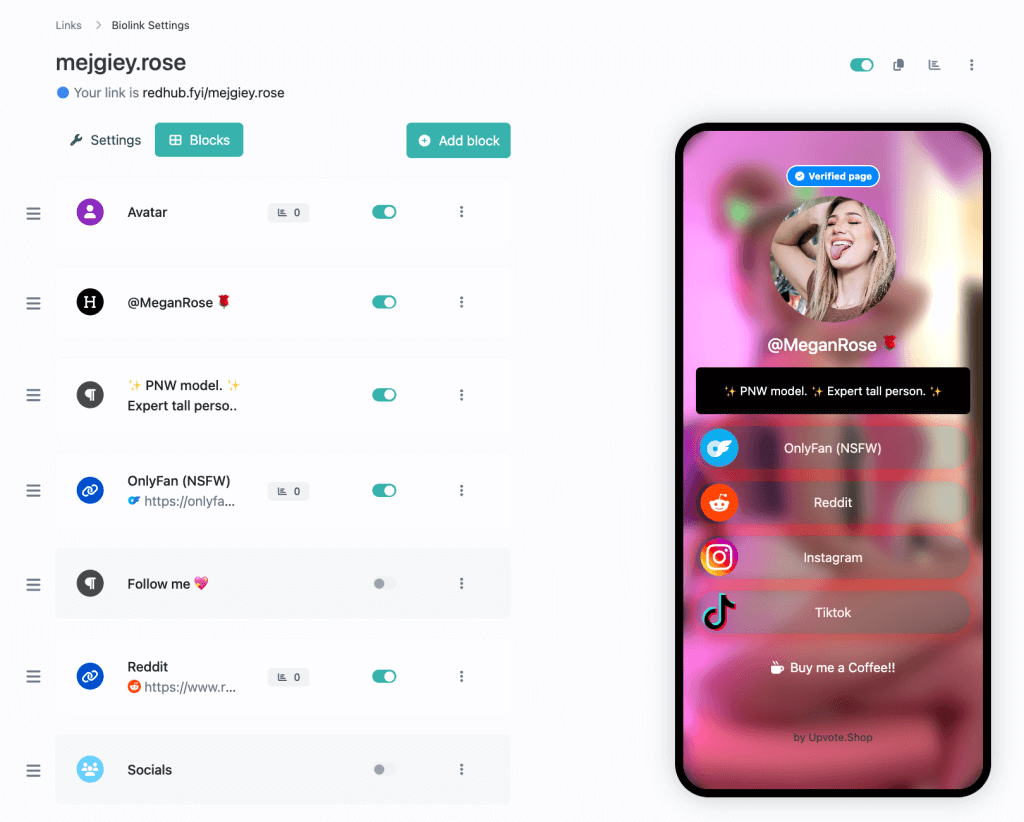As an OnlyFans or Fansly creator, your journey to success isn’t solely about crafting excellent content. It’s also about boosting your visibility and catching the eye of potential subscribers. One of the best strategies to accomplish this is by creating an engaging landing page. Think of your landing page as your online storefront. It’s the first thing visitors see, and it plays a pivotal role in converting them from casual browsers into loyal subscribers.
An effective landing page needs to be visually stunning, user-friendly, and compelling enough to pique visitors’ interest in your content. Let’s explore the key components of top-tier landing pages for OnlyFans creators and the best tools available to build them.

Summary: Best Landing Pages for OnlyFans
Here’s a comparison table highlighting the key features and pricing of various link-in-bio tools, including REDHub, Linktree, and others:
| Feature | REDHub | Linktree | AllMyLinks | Beacons | OneMasterLink | Linkfire | LinkTube | LiftBio | Linkin.Bio | Campsite.Bio | Bio.FM | Taplink | Lnk.Bio | Carrd | EverLinks | ContactInBio | Tap.Bio | ManyLink | Feedlink |
|---|---|---|---|---|---|---|---|---|---|---|---|---|---|---|---|---|---|---|---|
| Pricing | Free | Free, $6/month (Pro) | Free | Free, $10/month (Paid Plans) | Free, $9/year (Premium) | $9.99/month (Starter), $99.99/month (Advanced) | $39/lifetime (Pro), $99 (Premium), $147 (Agency) | Free, Paid Plans | Free, $25/month (Paid Plans) | Free, $7/month (Pro), $24/month (Pro+) | Free, $5/month (Paid Plans) | Free, $3/month (Paid Plans) | Free, $0.99/month (Mini Plan) | Free, $9/year (Premium) | Free, $7/month (Pro) | Free, $4.55/month (Business Plan) | Free | Free, Paid Plans | Free, $3/month (Paid Plans) |
| Bio Builder | Simple & Customizable | Simple & Customizable | Yes | Yes | Yes | Yes | Yes | Yes | Yes | Yes | Yes | Yes | Yes | Yes | Yes | Yes | Yes | Yes | Yes |
| Multiple Bios Supported | Yes | No | No | Yes | Yes | Yes | Yes | Yes | No | No | Yes | Yes | No | No | Yes | No | No | No | No |
| Analytics | Advanced | Basic (Free), Advanced (Pro) | No | Advanced | Yes | Yes | Yes | Yes | Yes | Yes | Yes | Yes | Yes | Yes | Yes | Yes | Yes | No | Yes |
| Link Shortener | Yes | No | No | Yes | Yes | Yes | No | Yes | No | No | Yes | No | No | No | No | No | No | No | No |
| QR Code Generator | Yes | Yes | Auto-generated | No | No | Yes | No | No | No | Yes | No | Yes | No | No | Yes | No | No | No | No |
| Pixel & Tracking Codes | Yes | No | No | Yes | No | Yes | Yes | No | No | Yes | No | Yes | No | No | No | Yes | No | No | No |
| Splash Pages Supported | Yes | No | No | No | No | No | Yes | No | No | No | No | Yes | No | No | No | Yes | No | No | No |
| E-commerce Integration | No | No | No | Yes | No | Yes | Yes | Yes | Yes | Yes | Yes | Yes | No | No | No | Yes | No | No | No |
| Social Media Integration | Yes | Yes | Yes | Yes | Yes | Yes | Yes | Yes | Yes | Yes | Yes | Yes | Yes | Yes | Yes | Yes | Yes | Yes | Yes |
| Customization Options | Yes | Yes | No | Yes | Yes | Yes | Yes | Yes | Yes | Yes | Yes | Yes | Yes | Yes | Yes | Yes | Yes | Yes | Yes |
| Device & Location Analytics | Yes | Yes (Pro) | No | Yes | Yes | Yes (Advanced) | Yes (Premium) | Yes | Yes | Yes | Yes | Yes | No | Yes | Yes | Yes | Yes | No | Yes |
| Newsletter Sign-Up | No | Yes (Pro) | No | Yes | Yes | Yes | Yes | Yes | Yes | No | Yes | No | No | No | No | No | No | No | Yes |
| Embedded Video | Yes | Yes (Free) | No | No | Yes | Yes | No | No | No | Yes | No | No | No | No | No | Yes | No | No | No |
This table provides an at-a-glance comparison of the various features and pricing structures of each platform, helping you choose the one that best fits your needs for creating an engaging and effective landing page for your OnlyFans account or other online presence.
What Is a Landing Page and Why Is It Crucial?
A landing page is a dedicated web page where a user arrives after clicking a link from your bio or description on another social media platform. Unlike your main website or profile, this standalone page is crafted with one clear goal in mind: to convert visitors into subscribers.
Recent changes in social media policies have significantly impacted OnlyFans creators. Many platforms now restrict the direct sharing of OnlyFans links, making it harder to guide followers from social media to OnlyFans profiles directly.
But there’s a smart solution: landing pages. By directing your social media audience to a landing page first, you can bypass these restrictions and still funnel potential subscribers to your content.
Moreover, landing pages offer the chance to showcase your content and introduce yourself more effectively, making it easier to persuade visitors to subscribe.
A Good Landing Page Should Have
- Engaging Headline: Start with a captivating headline. This is your first chance to grab attention, so make it clear and concise, highlighting the unique value of your OnlyFans content. It should immediately tell visitors why they should stick around.
- Clear Call-To-Action (CTA): A prominent and enticing CTA button is essential. It should stand out, use action-oriented language, and clearly state what the visitor will gain. Phrases like “Unlock My Content” or “Join Now” can effectively prompt action.
- Social Proof: Adding social proof, such as your follower count or testimonials from happy subscribers, can build trust and encourage potential subscribers to join. It shows that others value your content, making it easier for new visitors to commit.
- Stunning Visuals: Visual appeal is crucial. High-quality images or videos can significantly enhance your landing page, making it more attractive and giving visitors a preview of what they can expect as subscribers.
- Simple Navigation: Keep your landing page design clean and straightforward. Avoid clutter, and ensure the layout is logical, allowing visitors to navigate easily and focus on the essential content.
- Compelling Copy: Your text should be clear, persuasive, and highlight what makes your content unique. It should build curiosity, create an emotional connection, and motivate visitors to take action.
- Mobile Responsiveness: With many users accessing content on mobile devices, your landing page must be optimized for all screen sizes. A mobile-responsive design ensures a seamless experience, whether on a phone, tablet, or desktop.
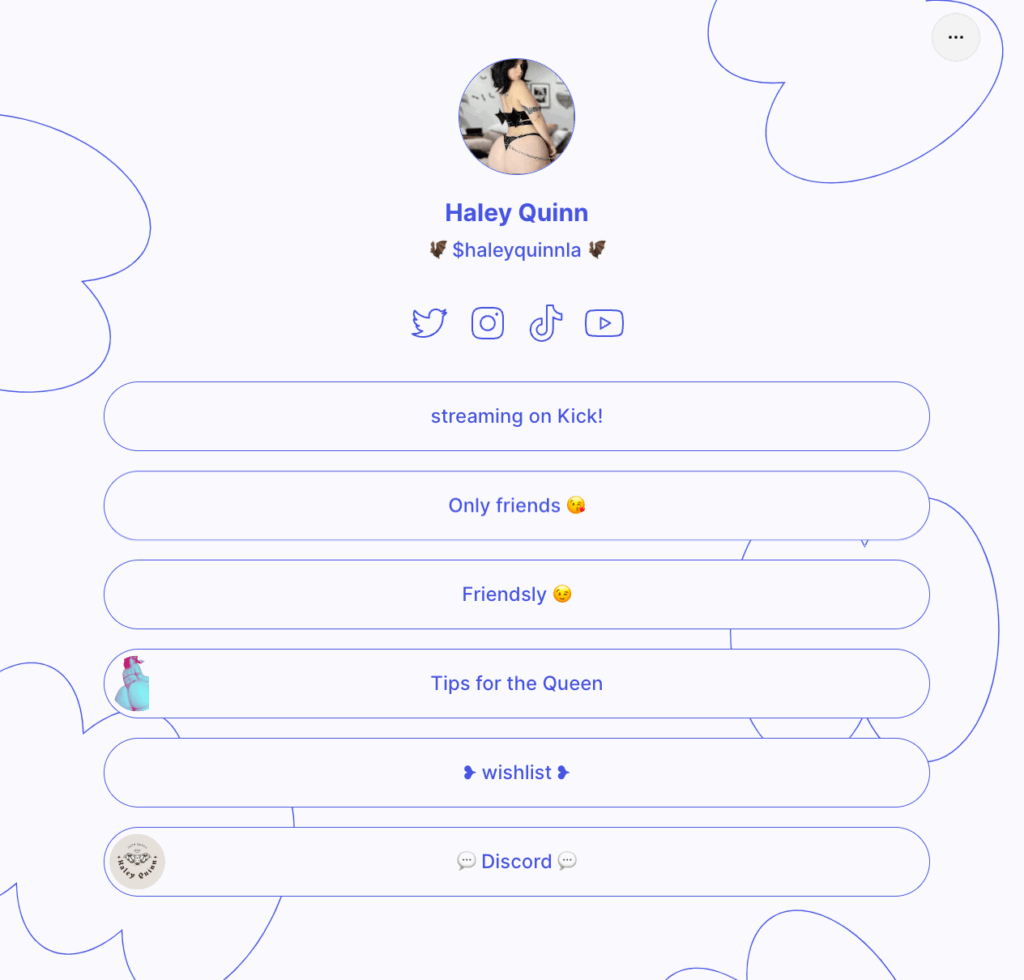
What Should You Add to Your OnlyFans Landing Page?
Think of your landing page as your digital resume, showcasing your best features and what makes you unique. Here are some essential elements to consider adding:
Short Personal Bio
Start with a brief, engaging personal bio that introduces you to potential subscribers. Highlight your personality, interests, and the exclusive content you offer on OnlyFans. For example:
“Hi, I’m Lily, a fitness enthusiast and certified yoga trainer. On my OnlyFans, you’ll find exclusive yoga routines, wellness tips, and behind-the-scenes insights into my fitness journey. Join me, and let’s achieve holistic health together!”
Free OnlyFans Account
To attract hesitant visitors, offer free access to a secondary OnlyFans account. This account can showcase a preview of the content on your primary, paid account, encouraging them to subscribe for more. You might say:
“Check Out My Free OnlyFans Account!” or “Explore My Free OF Content!”
This approach lets users sample your free OnlyFans content before committing to a paid subscription.
Promotional Offers
Promotional offers can entice potential subscribers. Consider offering a discount on the first month’s subscription or exclusive content for new subscribers. Clearly display these offers on your landing page.
For instance:
“Get 50% Off Your First Month!” or “Exclusive Content for New Subscribers!”
Use promotions sparingly to maintain their impact without overshadowing your main content.
Other Platform Links
Include links to your other social media platforms where you interact with your audience.
Whether it’s Instagram, Twitter, YouTube, Telegram, or TikTok, make it easy for visitors to connect with you on their favorite platforms.
Use recognizable icons or buttons for each platform.
Wishlist
A wishlist can be an engaging way to connect with subscribers. Share items or experiences you desire, allowing subscribers to support you in a personal way. This could include items like lingerie, toys, makeup, or equipment for your content. Phrases like:
“Support Me Through My Wishlist” or “Make My Wishes Come True!”
Update your wishlist regularly to keep it relevant and interesting for your subscribers.
Merchandise Store
If you sell physical merchandise related to your brand, showcase it on your landing page. This could include custom t-shirts, posters, or other branded items. Introduce this section with statements like:
“Shop My Merch,” “Visit My Merchandise Store,” or “Grab Your Exclusive Merch.”
Ensure this section is visually appealing, easy to navigate, and includes essential details like pricing, product descriptions, and shipping information. High-quality images of your products can attract more buyers.
By incorporating these elements, you can create a comprehensive and engaging landing page that draws in potential subscribers and keeps them interested in your content.
Best Landing Page Builders
Creating an eye-catching landing page for your OnlyFans account doesn’t require technical expertise or a lot of time. Several user-friendly and customizable landing page builders can help you bring your vision to life. Here are some of the best options:
1. RedHub
REDHub is quickly becoming a favorite among influencers for consolidating their online presence into a single, manageable link. This tool lets you create a customized landing page that includes links to your social media profiles, online stores, promotional offers, charitable causes, and more.
Pricing: 100% Free
Key Features:
- Simple & Straightforward Bio Builder: Easy to use, even for beginners.
- Multiple Bios Supported: Manage several bios from one account.
- FREE Bio Statistic Monitor: Track clicks and views effortlessly.
- Link Shortener: Create neat, manageable links.
- QR Code Generator: Share your links offline with ease.
- Pixel & Tracking Codes Supported: Integrate with your marketing tools.
- Splash Pages Supported: Enhance your landing pages with splash pages.
REDHub is a completely free and comprehensive solution for creating effective landing pages. For more assistance, you can refer to detailed guides on setting up a REDHub OnlyFans landing page.
2. Linktree
Linktree is a favorite among influencers for consolidating their online presence into a single, manageable link. This tool allows you to create a customized landing page that includes links to your social media profiles, online stores, promotional offers, charitable causes, and more.
Key Features:
- Simplicity: It’s a “plug and play” solution requiring minimal technical skills.
- Customization: Plenty of options to match your brand’s aesthetics.
Pricing:
- Free Plan: Includes basic analytics (clicks, views), link thumbnails, QR codes for offline sharing, embedded video with autoplay, and unlimited links. Allows basic customization.
- Pro Plan ($6/month): Adds features like the removal of the Linktree logo, Leap links, link scheduling, priority links, social icons, newsletter signup, and advanced analytics (click-through rates, unique clicks/views, locations, referrers, devices). Also, data export capabilities.
Linktree is an affordable and comprehensive solution for creating effective landing pages. For more assistance, you can refer to detailed guides on setting up a Linktree OnlyFans landing page.
3. AllMyLinks
AllMyLinks is particularly suited for adult performers, with OnlyFans included as an available social media option. It’s ideal for fundraising, supporting multiple payment services, and even promoting cryptocurrency wallet addresses.
Standout Features:
- Auto-generated QR Codes: Customizable and redirect to your landing page.
- Social Media Buttons: Supports a wide range of buttons for all your digital presence.
4. Beacons
Beacons.ai focuses on driving conversions and sales, making it ideal for creators selling products online. It offers seamless e-commerce integration, customizable CTAs, and advanced analytics.
Pricing:
- Free Creator Plan: Unlimited links
- Paid Plans: Starting at $10/month
5. OneMasterLink
OneMasterLink is a powerful tool for managing and customizing your online presence across various platforms, including Instagram, LinkedIn, OnlyFans, and more.
Key Features:
- Unlimited Links: Add as many links as you want without changing the master link.
- Profile Customization: Tailor your profile to match your brand.
- Analytics: Track performance metrics.
- Monetization Options: Includes pay-per-view content and cryptocurrency earnings.
OneMasterLink is a versatile and comprehensive option for all your digital needs.
These tools offer different features and benefits, allowing you to choose the one that best fits your needs and helps you create an engaging and effective landing page for your OnlyFans account.
6. Linkfire
Linkfire is ideal for artists and musicians, offering seamless integration with platforms like Spotify, Deezer, and YouTube. It features a unique pre-save option to notify fans about new releases, boosting launch day listens.
Pricing:
- Starter Plan: $9.99/month
- Advanced Plan: $99.99/month
7. LinkTube
LinkTube allows users to create multiple pages with scrolling cards or feeds, enhancing your Instagram Bio and driving targeted traffic. It integrates third-party tools and provides customization options.
Key Features:
- Mobile optimization
- Dynamic feeds
- Integrated newsletter sign-up
- SEO-friendly + UTM parameters
Pricing:
- Plan A (Pro): $39 for a lifetime subscription
- Plan B (Premium): $99
- Plan C (Agency): $147
8. LiftBio
LiftBio emphasizes enhancing your online presence and monetization. It offers basic analytics for free, while the Pro version provides advanced data and dedicated support. Available on iOS and web.
Linkin.Bio
Linkin.Bio offers unlimited media storage, premium themes, and Mailchimp integration. It also provides robust analytics and integrates with Later for social media scheduling.
Pricing:
- Free Plan
- Paid Plans: Starting at $25/month
9. Campsite
Campsite.Bio is trusted by organizations like Dell and Georgetown University for its robust features and affordability. It provides detailed analytics and various customization options.
Pricing:
- Free Plan: Unlimited links, video embedding
- Pro Plan: $7/month
- Pro+ Plan: $24/month
10. Bio.FM
Bio.FM provides extensive customization options, including question polls, email collection forms, and theme changes.
Pricing:
- Free Plan
- Paid Plans: Starting at $5/month
11. Taplink
Taplink allows you to create a microsite with images, videos, forms, and payment options. It offers smart links, a countdown timer, and more than 300 templates.
Pricing:
- Free Plan
- Paid Plans: Starting at $3/month
12. Lnk.Bio
Lnk.Bio offers a customizable link-in-bio page with various layouts, including square cards and embedded music or video links.
Pricing:
- Free Plan
- Mini Plan: $0.99/month
13. Carrd
Carrd excels in simplicity, offering a range of customizable templates for building elegant, responsive one-page sites.
Pricing:
- Free Plan
- Premium Features: Starting at $9/year
14. EverLinks
EverLinks allows you to embed videos, schedule links, and add unlimited links. It also supports custom content embedding.
Pricing:
- Free Plan
- Pro Plan: $7/month
15. ContactInBio
ContactInBio consolidates all your links and social profiles, offering unique features like smart links to messenger apps and rich design customization.
Pricing:
- Free Plan
- Business Plan: $4.55/month
16. Tap.Bio
Tap.Bio uses a card-style interface, perfect for Instagram users, allowing you to create multiple pages that visitors can swipe through.
17. ManyLink
ManyLink offers simplicity and affordability, making it easy to consolidate multiple links with a robust landing page design.
18. Feedlink
Feedlink allows you to integrate your Instagram or TikTok feed into your landing page, providing over 20 customizable templates and the ability to send social media recap newsletters.
Pricing:
- Free Basic Package
- Paid Plans: Starting at $3/month
Each of these platforms offers unique features to suit different needs, ensuring you can create an effective landing page that drives traffic and increases your OnlyFans subscriptions.
The Bottom Line
Choosing the best link-in-bio tool depends on your specific goals, budget, and personal preferences. Here’s a quick rundown of some top options:
- Best choice: REDHub.FYI & Link.tree
- EverLinks and Carrd: Great for creators seeking versatility and affordability.
- Beacons.ai: Ideal for those focused on online sales.
- Linkfire: Perfect for musicians with features tailored to music platforms.
- ManyLink: A strong contender for simplicity and cost-effectiveness.
- LinkTube, AllMyLinks, LiftBio, and OneMasterLink: Each offers unique features to cater to different user needs.
Ultimately, the best tool will seamlessly integrate with your workflow and enhance your online presence and engagement. Choose the one that aligns with your goals and makes managing your digital presence easier and more effective.