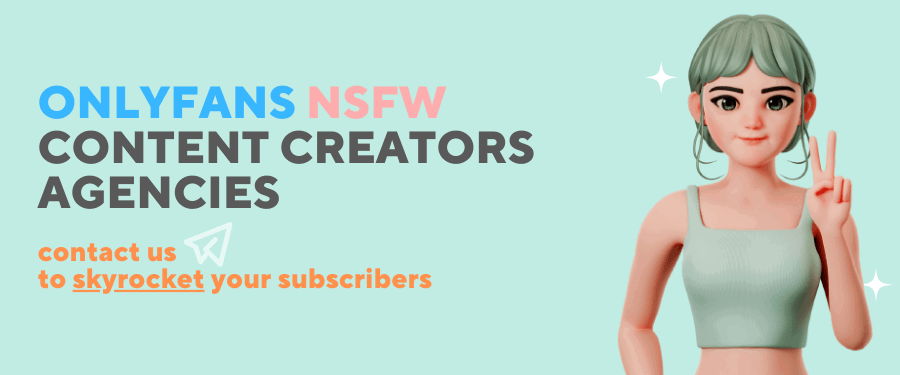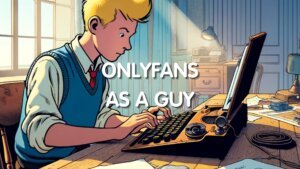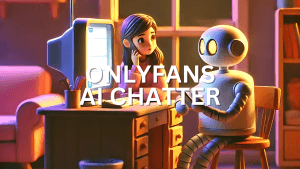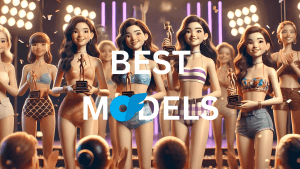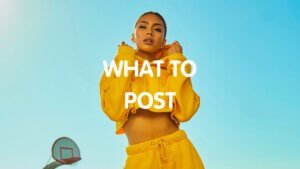Are you aware that OnlyFans retains a 20% cut of your earnings? This fact is just the beginning of understanding the intricacies of OnlyFans payouts. Beyond this, there are concealed charges that can be skillfully dodged.
Be prepared for a potential 21-day hold on your funds.
Plus, there are obstacles that might hinder accessing your well-deserved earnings. Dive into this guide to demystify payouts and steer clear of frequent snags.
Summary
OnlyFans Earning Guide
- OnlyFans retains 20% of your earnings, with the remaining 80% available for withdrawal after a 7-day waiting period.
- Available payout methods include direct bank transfer, international wire transfer, and e-wallet transfers. Direct transfers are generally faster and less expensive.
- The minimum payout amount varies but starts at $20, depending on the chosen method.
- Payout processing time can be up to 10 working days to reflect in your bank account.
- To request a payout, navigate to “payout requests” in your account and select “Request withdrawal.”
- For automatic payouts, you can opt for daily, weekly, or monthly schedules.
- To avoid payout issues, ensure your ID, tax details, and bank information are accurate and up-to-date.
- Using someone else’s bank account for OnlyFans is not allowed and violates platform rules.
- Income from OnlyFans is taxable, and it’s recommended to save around 30% of your earnings for tax purposes.
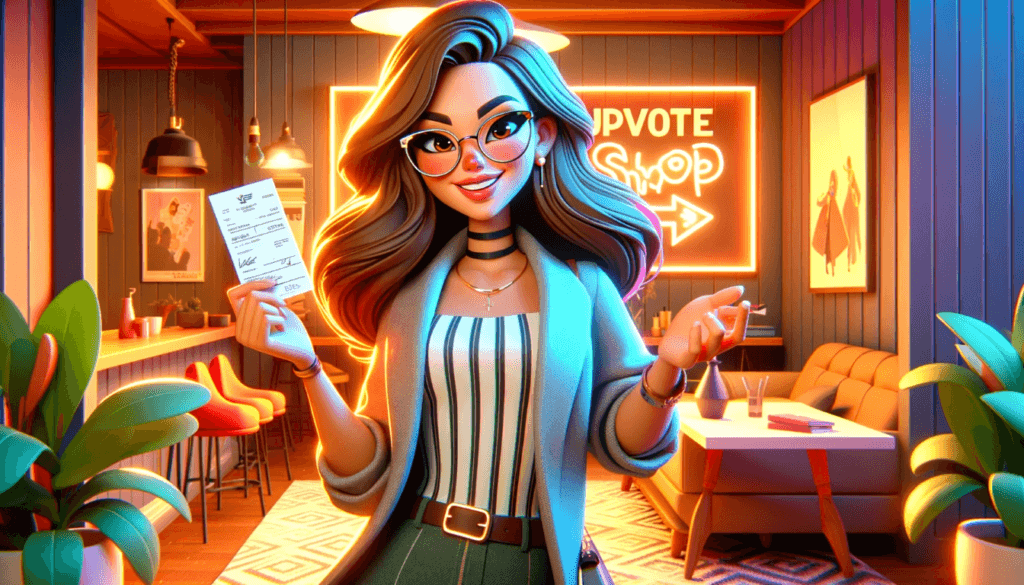
Understanding Payouts on OnlyFans
First things first – to kick off your journey on OnlyFans as a creator, it’s essential to link your bank account during your profile setup. This step is a prerequisite to unlocking the platform’s potential to monetize your content.
OnlyFans claims a 20% share of your revenue. This deduction applies across the board – be it subscription fees, tips, or Pay-Per-View (PPV) content sales.
OnlyFans takes its 20% slice from every dollar you earn, leaving you with the remaining 80% as your income.
However, there’s a waiting period before you can actually access and withdraw these earnings. Initially, your money goes into a “pending balance,” a temporary account where it stays for about 7 days before transitioning to your accessible balance.
This process is ongoing for each separate income source.
Imagine you make two $20 sales – one on Monday and another on Wednesday. By Wednesday, your pending balance shows $40. The following Tuesday, the first sale’s amount moves to your current balance, leaving $20 in each balance. By Thursday, the second sale’s proceeds also shift, consolidating the full $40 in your current balance.
There’s an important exception to note.
For creators in certain countries, the waiting period before funds move to the current balance is initially extended to 21 days, not 7. This is due to higher incidences of reversed transactions in these regions. After 4 months, this period typically reverts to the standard 7-day cycle.
It’s crucial to factor in this payout timeline when managing your business finances, particularly if you’re planning to invest in props, clothing, or equipment. The wait for seeing returns on your investments and efforts might be longer than anticipated, influencing your cash flow planning.
How to Withdraw Your OnlyFans Earnings
OnlyFans offers a range of payout options, though the availability of these methods varies based on your location.
One important aspect to remember, regardless of the chosen method, is the potential currency conversion fees set by local banks during withdrawals.
Now, let’s explore the payout methods OnlyFans provides, categorized into three main types:
| Payment Method | Details | Minimum Withdrawal | Timeframe | Fees |
|---|---|---|---|---|
| Direct Deposit | For US creators: ACH bank transfers. Outside the US: Requires SWIFT code. | $20 | Instant to 3 days | No service charge |
| E-wallets | Supports services like PayPal, Wise, Paxum. Some offer virtual US account options. | Varies | Varies | Depends on e-wallet |
| Wire Transfer | Alternative if direct deposit isn’t feasible. Generally costlier and slower. | $200 | 5 to 10 days | Generally higher fees |
Direct Deposit
For US creators, OnlyFans facilitates direct ACH bank transfers. If you’re outside the US, you’ll need your bank’s SWIFT code, easily found by searching “bank name SWIFT” online or by inquiring at your local branch.
This method is often the fastest and most cost-effective for transferring funds to your bank account, particularly in the US. There’s no service charge for withdrawing money this way.
The minimum amount you can withdraw through direct deposit is $20.
Typically, local transfers can be near-instantaneous, though it might take up to 3 working days for the funds to appear in your account.
E-wallets
OnlyFans supports various e-wallet services like PayPal, Wise, and Paxum. Some e-wallets offer the option to open a virtual US account. The minimum withdrawal amounts and fees depend on the e-wallet service you choose.
Wire Transfer
If direct deposit isn’t feasible in your region, wire transfer is a viable alternative. However, it’s generally more costly and slower compared to direct deposits. The minimum amount for wire transfers is $200.
The timeframe for receiving payouts via wire transfer ranges from 5 to 10 days.
Each payout method has its own pros and cons, and the best choice depends on your personal circumstances and location. Remember to factor in potential delays and fees when planning your financial strategy.
Setting Up Payout Requests on OnlyFans: Manual and Automatic
OnlyFans offers two types of payout setups: manual and automatic, giving you flexibility in accessing your earnings.
Manual Payouts
- With manual payouts, you have the control to withdraw funds from your available balance at your convenience.
- To initiate a manual payout, follow these steps:
- Go to the settings menu.
- Navigate to “statements.”
- Choose “Payout requests.”
- Click on “Request withdrawal.”
- Enter the desired withdrawal amount, and the transfer will begin using your selected payout method. It’s straightforward and user-friendly.
Timeframe for Manual Payouts:
- The duration for payouts to reflect in your bank account varies depending on the payout method. Direct transfers are generally quicker, while e-wallet transfers also offer prompt processing. Wire transfers might take longer, especially for certain locations.
Automatic Payouts:
- If manual withdrawals seem tedious, OnlyFans provides an automatic payout option. This can be set up for weekly, monthly, or, in some cases, even daily transfers, depending on the payout method.
- Automatic payouts keep your bank balance consistently updated. Once earnings move from your pending to available balance, they are automatically lined up for the next scheduled bank transfer.
Frequency of Automatic Payouts:
- OnlyFans offers flexibility with automatic payouts, allowing you to receive them weekly, monthly, or daily.
Manual or Automatic Payouts?
The choice between manual and automatic payouts boils down to personal preference. Automatic transfers offer convenience, but be mindful of potential high transfer fees, particularly with costlier options like Wire transfers.
In summary, OnlyFans provides user-friendly payout options tailored to your preferences and needs. Whether you opt for manual control or the ease of automatic payouts, consider the speed, fees, and your financial strategy when making your choice.
Common OnlyFans Payout Issues
Encountering payout problems on OnlyFans? Here’s a rundown on how to address some of the most frequent issues:
Payout Rejection Due to ID Verification
Often, payout rejections stem from ID verification issues. If you encounter an error message requesting updated ID for payment processing, here’s what to do:
- Provide OnlyFans with a clear, current government-issued ID, along with a selfie of you holding this ID. Ensure the ID is valid and not expired.
- For US-based creators, remember to complete your W9 tax form.
- If the reason for rejection isn’t clear, contacting OnlyFans directly via email is the best course of action.
Withdrawal Option Unavailable
- If you’re unable to withdraw funds, it could be because they are still in your pending balance. Remember, you can only withdraw from your current balance, which requires a minimum of $20 for direct transfers (or a higher threshold for other methods).
- Ensure your bank details are accurate on OnlyFans. Incorrect banking information can prevent withdrawals.
Refunds and Chargebacks
- OnlyFans maintains a strict no-refund policy, so direct refund requests from users are rare. However, chargebacks initiated by users through their banks can occur. If a chargeback is successful, it will be reflected in your balance and visible on your statements page.
- To mitigate chargebacks, focus on delivering promised content and keeping your fans satisfied. Be cautious with large custom content requests from new or irregular subscribers.
Delayed Payout After Processing
- Payouts can take up to 10 business days to appear in your bank account. Delays are common during peak seasons like Christmas.
- If it’s been over 10 days without receiving your payout, contact OnlyFans support with a copy or download of your bank statement as proof. They will investigate and track the transaction.
Navigating these common payout issues on OnlyFans involves a combination of proactive measures and responsive actions.
Keeping your documentation up to date, ensuring the accuracy of your bank details, and being vigilant about chargebacks are key to a smoother payout experience.
If issues persist, reaching out to OnlyFans support is a reliable way to seek resolution.
Using Bank Accounts on OnlyFans: Guidelines and Taxes
Bank Account Usage on OnlyFans:
- It’s important to understand that using someone else’s bank account for OnlyFans is not permissible. OnlyFans requires that the bank account linked to your profile be in your name.
- While some might temporarily bypass this rule, it typically leads to eventual account suspension or banning, especially if the details on your profile and bank account don’t align.
- For better financial management and compliance, consider setting up a dedicated bank account for your OnlyFans activities. If that’s not feasible, you can explore virtual accounts through e-wallets like Skrill or Wise.
Tax Obligations for OnlyFans Earnings:
- Income earned on OnlyFans is subject to taxation, with specifics varying by country. In the U.S., being an OnlyFans content creator classifies you as self-employed, necessitating quarterly tax payments on your profits.
- If you’re uncertain about your tax responsibilities, it’s advisable to read our comprehensive guides on OnlyFans taxes. This can also enlighten you on potential tax deductions.
- A general rule of thumb is to reserve around 30% of your OnlyFans income for tax payments.
Boosting Revenue on OnlyFans:
- Given the impact of taxes and transaction fees, maximizing your revenue on OnlyFans is crucial. Successful monetization involves high-quality content, strategic profile management, and market positioning.
- However, one often overlooked aspect is marketing and promotion, particularly self-promotion on platforms like Reddit. Engaging effectively in relevant subreddits with enticing teaser content can significantly expand your audience and subscriber base.
- Tools like Upvote.Shop can streamline this promotional process on Reddit, enhancing your visibility and subscriber acquisition with less effort.
Remember, adhering to OnlyFans’ policies regarding bank account usage and understanding tax obligations are key to a sustainable and profitable presence on the platform.
Simultaneously, exploring effective marketing strategies can substantially increase your earnings and offset operational costs.
FAQs
How are OnlyFans Payments Reflected in Account Statements?
On your bank statements, OnlyFans payouts appear as transactions from “Fenix International Limited,” which is the parent company of OnlyFans. This doesn’t explicitly indicate the source as OnlyFans, but discretion is still advised for maintaining anonymity.
What is the Minimum Payout Amount on OnlyFans?
The minimum payout for OnlyFans is $20 for direct transfers and certain e-wallet options. For wire transfers, the minimum required in your available balance is $200.
Which Banks Are Compatible with OnlyFans for Payouts?
OnlyFans supports most U.S.-based banks and a wide range of international banks for direct or SWIFT transfers. However, some banks that view the adult entertainment industry as high-risk might have restrictions. It’s advisable to review your bank’s terms of service for any clauses related to adult content.