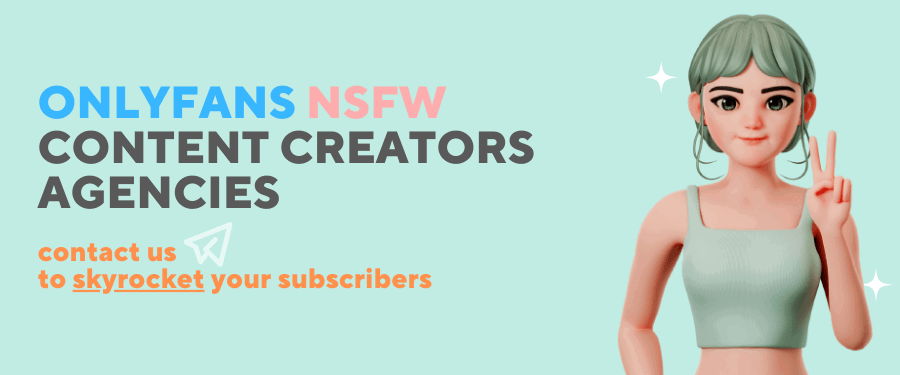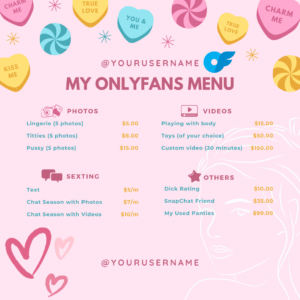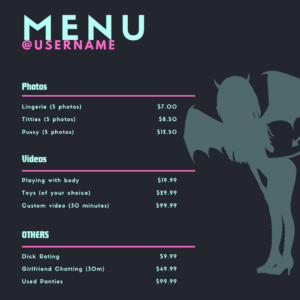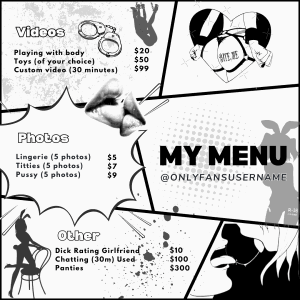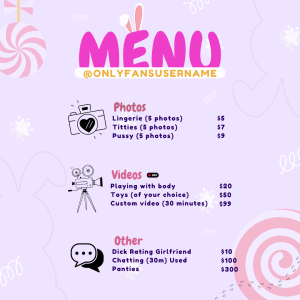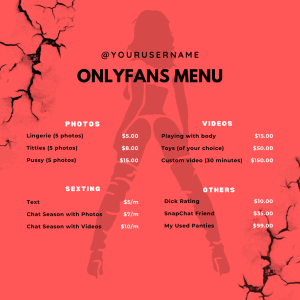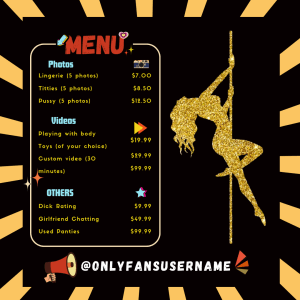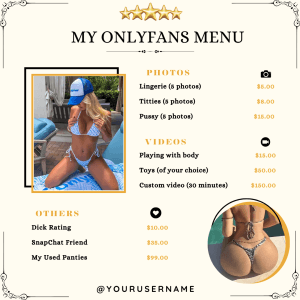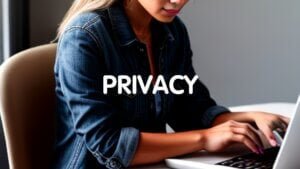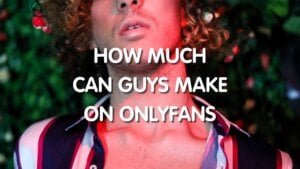Investing time in crafting an OnlyFans tip menu can work wonders for your page. Sure, you can whip up a basic menu in no time, but making one that hooks your audience and boosts sales is a different ball game.
This guide will walk you through downloading and creating OnlyFans menu templates that keep your fans coming back for more.
Summary
Perfect OnlyFans Menu Tip Ideas
- Why It’s Important: Tips and PPV can be more profitable than subscriptions. A well-crafted menu can be a goldmine.
- What to Feature: From explicit content to virtual dates and custom content, diversify your offerings based on your audience’s needs.
- Diversify Further: Add non-NSFW options like birthday shoutouts and fitness tips to engage with your audience on multiple levels.
- Pricing: Price your offerings based on effort and market rates. Custom content can be priced higher.
- Free Templates: Use free templates from us as a starting point.
- Customization: For a unique touch, consider hiring freelancers from platforms like Fiverr or UpWork.
- Best Practices: Keep your menu clear, simple, and respectful of your boundaries.
- Visibility: Pin your menu to your profile for easy access.
- Free Templates: Our 8 free OnlyFans menu templates are available for you to get started in this article.
Why is Onlyfans Menu Important?
If you’re reading this, chances are you’ve got your OnlyFans profile up and running. Maybe you’ve even bagged your first subscribers.
Now, it’s time to level up with a stunning OnlyFans tip menu.
While subscription fees are a steady income source, tips can be a goldmine if you play your cards right.
In fact, most top creators rake in more from tips and PPV (Pay-Per-View) than from subscriptions.
Follow this guide, and you could skyrocket your revenue with ease.
Start Making Your Own OnlyFans Menu
1. Determining OnlyFans Menu Items
Think of your OnlyFans tip menu as your service catalog, complete with price tags. The first step is deciding what you’ll offer.
Sure, exclusive photos and videos are a no-brainer, but why stop there?
Here are some examples:
| Service | Description |
|---|---|
| Exclusive Photos and Videos | Offer themed photo sets or behind-the-scenes clips unique to your OnlyFans. |
| D*ck Ratings | Provide personalized feedback on photos sent by subscribers. |
| Sexting | Engage in steamy text exchanges, either timed or at a flat rate. |
| Erotic Voice Clips | Record and send seductive audio messages or erotic stories. |
| Virtual Dates | Offer one-on-one video calls for chatting, gaming, or hanging out. |
| Worn Clothing | Sell items like lingerie or socks, often with customization or personalization. |
| Custom Content | Create personalized videos or photos based on specific requests from subscribers. |
| The Girlfriend Experience | Provide virtual companionship with texting, video calls, and exclusive attention, charged by the hour or day. |
| Toy Control Sessions | Let a subscriber control your remote vibrator during a live stream, adding an interactive element. |
Feel free to get creative and tailor your offerings based on your audience’s preferences. If you notice recurring custom content requests, add them to your OnlyFans menu to boost sales.
Extras
Your menu doesn’t have to be all NSFW. Here are some more ideas for you:
| Service | Description |
|---|---|
| Birthday Shoutouts | Charge a fee to send personalized birthday greetings with a unique message or video, making your subscriber’s day special and memorable. |
| Fitness Tips | Offer paid, customized fitness advice, workout plans, or health tips, leveraging your expertise to provide valuable content for an additional fee. |
| One-on-One Chats | Set a rate for private text or video conversations, offering a more personal and exclusive connection with your subscribers. |
| Personalized Video Messages | Create tailored messages for subscribers for occasions or special requests, charging for each personalized video you make. |
| Live Q&A Sessions | Host exclusive live sessions where subscribers pay to ask you questions and get personalized answers, creating an engaging and profitable experience. |
| Behind-the-Scenes Access | Charge for exclusive looks into your daily life or content creation process, giving subscribers a unique perspective they can’t get anywhere else. |
| Creative Tutorials | Offer paid tutorials on skills like makeup, cooking, or crafts, providing valuable knowledge while earning extra money. |
| Book or Movie Recommendations | Charge for personalized recommendations or themed lists, connecting with subscribers over shared interests while adding value. |
| Fan Sign Photos | Create custom photos with a subscriber’s name or message for a fee, making them feel special and appreciated while generating extra income. |
| Virtual Hangouts | Organize paid group video calls where subscribers can join for a chat or event, creating a community feel and a new revenue stream. |
| Customized Playlists | Create and charge for personalized playlists based on your subscriber’s requests or preferences, offering a unique and intimate touch. |
| Pet Cameos | Feature your pets in content or offer pet-related advice for a fee, appealing to animal lovers and adding a fun element to your offerings. |
| Art or Craft Commissions | Create custom art or handmade crafts based on subscriber requests, charging a premium for these unique, tangible items. |
| Positive Affirmations | Send personalized uplifting messages or videos for a fee, providing positivity and motivation to your subscribers. |
| Virtual Workshops | Conduct paid workshops on topics you’re knowledgeable about, like photography or writing, offering educational content and interaction for a fee. |
| Storytime Sessions | Host paid sessions where you read and share favorite stories or personal anecdotes, creating a relaxed and intimate atmosphere. |
| Polls and Surveys | Charge a fee for subscribers to participate in exclusive polls and surveys, making them feel involved and valued while generating extra income. |
| Exclusive Merchandise | Sell limited-edition merchandise like clothing, accessories, or digital downloads, providing unique items that subscribers can’t get anywhere else. |
| Meditation or Relaxation Guides | Offer guided meditation or relaxation sessions for a fee, helping subscribers unwind and adding a calming, serene experience to your offerings. |
| Custom Ringtones and Alerts | Create personalized ringtones or alert sounds for your subscribers, adding a fun and unique touch to their devices for a small fee. |
| Priority Messaging | Charge a fee for priority messaging, where subscribers can pay to have their messages read and responded to first, creating a sense of exclusivity and urgency. |
| Interactive Challenges | Set up paid challenges where subscribers can participate and win personalized rewards, making engagement fun and profitable. |
| Specialized Content Packs | Offer themed content packs (e.g., holiday specials, seasonal sets) for a higher price, providing exclusive content bundles that subscribers can’t resist. |
| Voice or Video Greetings for Others | Create paid greetings for subscribers to give to friends or family, adding a personal touch to their special occasions. |
| Personal Shopping Advice | Offer personalized shopping advice or style tips for a fee, sharing your fashion sense or expertise with subscribers looking for unique guidance. |
| Reaction Videos | Charge for creating reaction videos to subscriber-submitted content, providing personalized and entertaining responses. |
| Paid Story Inclusions | Offer to include subscriber names or details in a story or content piece for a fee, creating an interactive and personalized experience. |
| Exclusive Poll-Driven Content | Allow subscribers to pay to influence the content you create through polls, making them feel involved and valued in the content creation process. |
| Early Access to Content | Charge for early access to new content before it’s publicly available, giving subscribers a sense of exclusivity and anticipation. |
| Monthly Tip Jar | Create a monthly tip jar where subscribers can contribute to support you, offering a small reward or recognition for those who donate a certain amount. |
Engaging with your fans on different levels makes your main content even more enticing.
2. Determine the Menu Item Prices
Now, what should you charge? For ready-made content, the sky’s the limit.
Some creators offer bundles for as low as $5, while others go up to $100 per item.
For pre-recorded videos, a range of $5 to $20 per short video is common. Since the effort is already sunk, lower prices can drive more sales.
For custom content, price it based on the time and effort required. Don’t hesitate to charge more for these specialized services.
Remember, you can always tweak your prices, but try not to do it too often to avoid annoying your regulars.
Pro Tip: Check out other creators’ pricing to get a sense of the market rate.
Start Designing OnlyFans Menu
You’ve already learned the basics of what an OnlyFans tip menu is all about. Now, it’s time to delve deeper into the art and science of creating a menu that not only looks visually appealing but also converts potential interest into actual sales.
Free OnlyFans Menu Templates: A Starting Point for Newbies
If you’re just dipping your toes into the OnlyFans world, free templates can be your best friend. Numerous platforms, such as Canva, Pinterest and Reddit, offer a variety of free templates.
While these templates are ready to use, personalizing them to align with your aesthetics is highly recommended.
If you’re on a budget or have a knack for design, creating your own menu is a viable option. Tools like Canva offer user-friendly interfaces that even design novices can navigate.
Plus, going DIY gives you complete control over the look and feel of your menu.
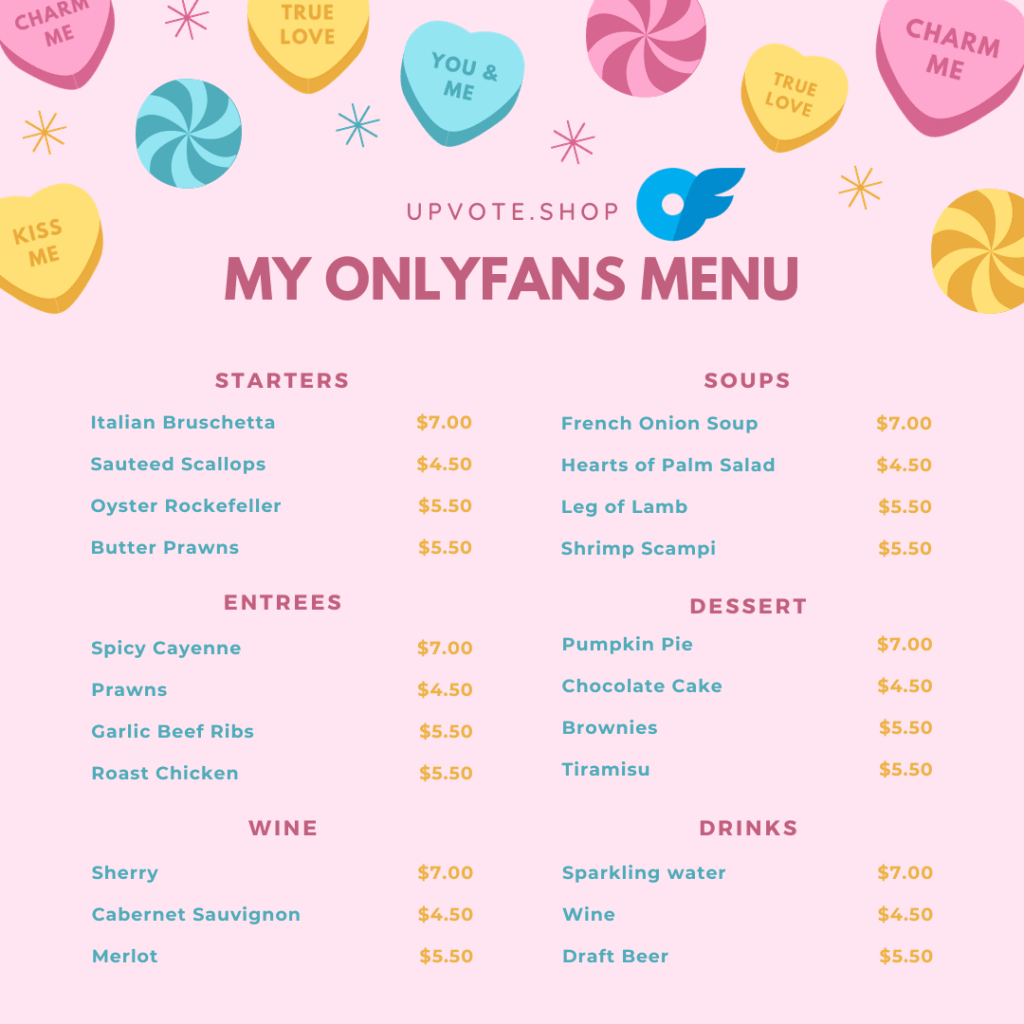
For example, this cute menu is free on Canva, which would fit your needs super well. You just need to change the words, pricings, and you are good to go!
Customization with Freelancers: Tailor-Made for You
If the pre-made templates don’t resonate with your brand or vision, going the custom route might be for you.
Hiring a skilled freelancer on Fiverr or UpWork allows you to get a menu that’s tailor-made to fit your specific needs and offerings.
However, be prepared to invest both time and money into this process, and make sure to clearly communicate your requirements to get the best results.
You might wonder, “Why should I spend money on a template when there are free ones?”
Well, the answer lies in quality and effectiveness.
Paid templates are often designed by seasoned OnlyFans creators or professional graphic designers. They’re crafted to be more effective in converting viewers into customers, making them a worthy investment for those with a growing follower base.
Tax-Savvy Tip: Remember, the cost of a premium template can be written off as a business expense. For more insights, check out our OnlyFans tax guide.
Best Tricks for a High-Converting Menu
Regardless of which route you choose for creating your menu, there are universal best practices to keep in mind:
- Clarity is King: Be explicit about what each offering includes and excludes. For instance, if you’re offering a “virtual girlfriend experience,” specify the duration, the types of interactions involved, and any additional perks or limitations.
- Simplicity Sells: An overloaded menu can overwhelm your audience, leading to decision paralysis. Keep your offerings streamlined and focused.
- Boundaries are Important: Clearly state what you’re comfortable doing and what’s off-limits. This sets the stage for a respectful and fulfilling interaction between you and your subscribers.
Maximizing Visibility of OnlyFan Menu
Once your tip menu is polished and ready, make it easily accessible.
Pin it to your profile so that it’s one of the first things a visitor sees.
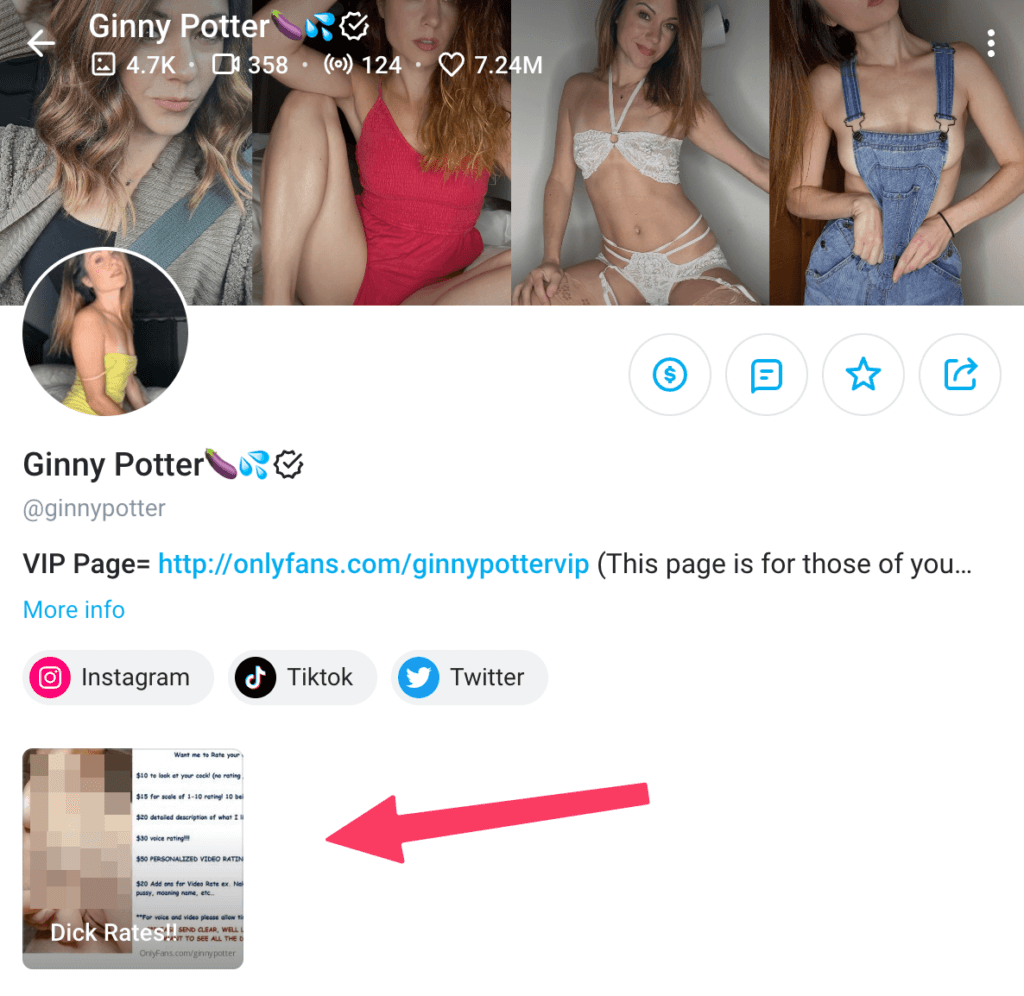
While you could also include it in your bio or welcome message, those spaces are generally better used for building your personal brand and creating an emotional connection with potential subscribers.
Download 8 Free Menu Templates: Kickstart Your Journey
To help you get started, we’re offering 8 free OnlyFans menu templates. Feel free to use them as-is or customize them to better fit your brand.
To edit, simply click on “View in Canva,” then go to “File” and select “Make a Copy.” Voila! The template is now in your Canva account, ready for customization.
Tips for Maximizing Earnings with OnlyFans Tip Menu
Success on OnlyFans isn’t just about having a menu; it’s about having a strategy. Here’s how to make your menu work for you:
- Quality Over Quantity: Deliver high-quality, exclusive content over a large volume.
- Bundle Up: Offer discounted bundles like “virtual girlfriend experience” with custom photos.
- Stay Engaged: Regularly interact with subscribers through comments and messages.
- Limited-Time Offers: Create urgency with exclusive short-term offers.
- Loyalty Rewards: Reward loyal subscribers with exclusive content or discounts.
- Exclusive Early Access: Charge for early access to new content.
- Personalized Experiences: Offer custom videos or messages for a unique touch.
- Interactive Polls: Let subscribers influence content decisions for a fee.
- Regular Updates: Keep your tip menu fresh with new options.
- Tiered Services: Offer different engagement levels for varied budgets.
- Exclusive Group Access: Charge for entry to exclusive group chats.
- Premium Subscriptions: Offer perks like discounts and free content.
- Engage Through Goals: Set tipping goals and offer rewards.
- Feedback-Driven Offerings: Tailor services based on subscriber feedback.
- Special Event Content: Create themed content for holidays or events.
- Exclusive Live Sessions: Host paid live sessions for direct interaction.
- Merchandise and Digital Goods: Sell unique items and digital downloads.
- Offer Personalized Shoutouts: Provide custom shoutouts for special occasions.
- Create Membership Levels: Offer different membership tiers with benefits.
- Offer Behind-the-Scenes Content: Charge for exclusive daily life access.
- Host Paid Competitions: Organize contests with entry fees and prizes.
- Partner with Other Creators: Collaborate for joint content and services.
- Create Custom Art or Crafts: Offer custom artwork for a personal touch.
- Highlight Success Stories: Use testimonials to build trust and attract spending.
- Promote Limited-Edition Content: Create scarcity with exclusive offers.
- Introduce Subscription Bundles: Bundle services to encourage higher spending.
Infographic
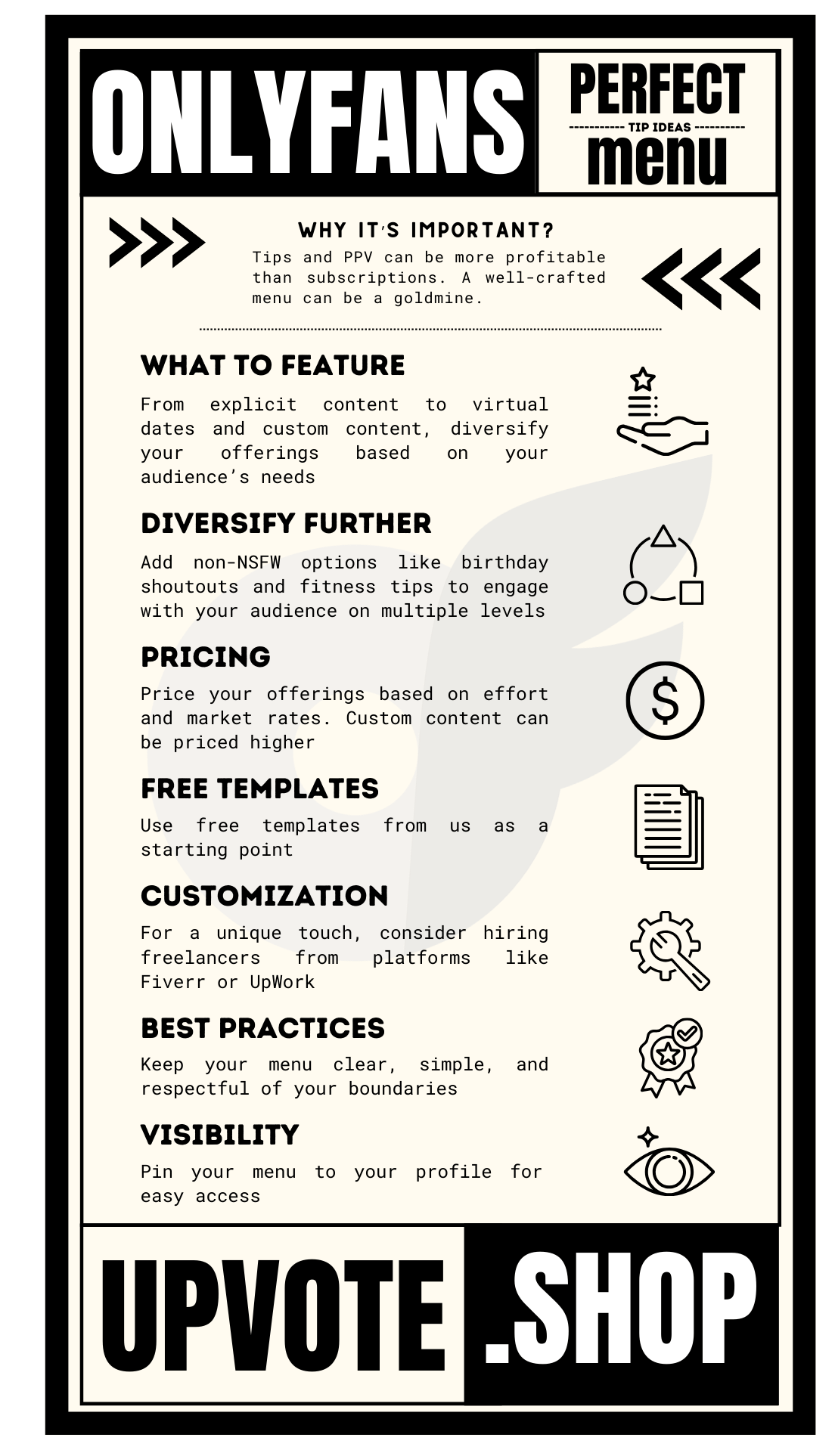
Promote Your Profile on Reddit with Upvote.Shop
Having a great menu is pointless if no one sees it. Reddit is an excellent platform for promotion, boasting numerous NSFW-friendly subreddits.
The challenge? Consistently promoting content on Reddit can be time-consuming.
That’s where Upvote.Shop comes in. With our one-click scheduling and auto voting system, you can promote your OnlyFans more efficiently.
In Summary
Creating an effective OnlyFans menu involves several steps:
- Decide on your offerings.
- Set appropriate pricing.
- Choose between a free or paid template.
- Design your menu or hire someone to do it.
- Pin the menu to your profile.
- Engage with your audience and offer bundles for more sales.
- Use Upvote.Shop to promote your profile on Reddit.
By following these steps and best practices, you’re well on your way to maximizing your OnlyFans earnings.
FAQs
An OnlyFans tip menu is a list of services or content that creators offer to their subscribers for tips. It acts like a catalog where subscribers can choose additional exclusive content or personalized services for a set price.
A well-crafted tip menu can significantly boost your earnings by providing a variety of appealing options that cater to different subscriber interests. It can turn casual viewers into paying customers and enhance your income through tips and pay-per-view (PPV) content.
Your tip menu should include a mix of exclusive content like themed photo sets, custom videos, virtual dates, and interactive services such as sexting or voice clips. You can also add non-NSFW options like fitness tips and birthday shoutouts to engage a broader audience.
Price your offerings based on the effort and time required to create them, as well as market rates. Custom content typically commands higher prices due to its personalized nature. It’s advisable to check other creators’ pricing to gauge the market and ensure your prices are competitive.
Free templates are available to download from the article above. These templates can be customized to fit your brand and make your tip menu visually appealing.
Yes, investing in a custom-designed tip menu can be beneficial as it helps you stand out and can be more effective in converting viewers into paying customers. Consider hiring a freelancer from platforms like Fiverr or UpWork to create a unique menu tailored to your needs.
Pin your tip menu to your profile so it’s one of the first things visitors see. This makes it easy for potential subscribers to understand your offerings and pricing quickly, leading to more sales and tips.
Regularly update your menu with new options and ideas based on subscriber interests and feedback. Add seasonal or event-themed content to keep it fresh and exciting, ensuring your audience remains engaged and interested.
Set prices based on the effort and uniqueness of each offering. Avoid changing prices too frequently to prevent frustrating your regular subscribers. Research other creators’ pricing to find a competitive range that matches the market.