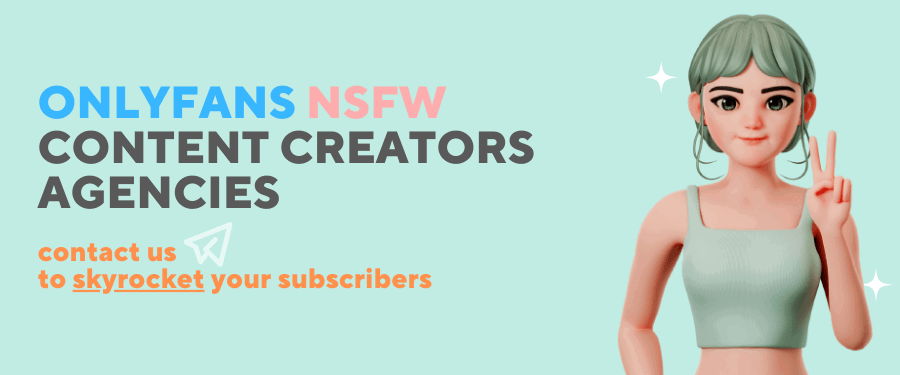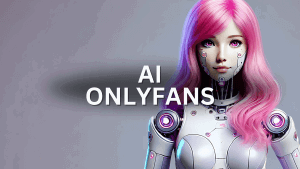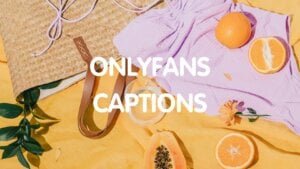Ready to say goodbye to OnlyFans? Deleting your OnlyFans account is easy! Here’s how to do it: on desktop, via mobile, or with customer service.
Remember, deleting your account is permanent, so back up all your content before you go. And if you ever change your mind, you know we’ll be here with open arms, ready to welcome you back!

How to delete OnlyFans account
On desktop
To completely delete your OnlyFans account, simply follow the steps below:
- Open Account Settings.
- Go to Account then choose Delete Account.
- Complete the required Captcha and then click Delete Account.
Deleting an OnlyFans account on desktop is super easy and takes just three steps:
It’s done! Yeah, really simple. When your last subscriber’s membership ends for the month, boom! Your account will be gone forever. Just like that! Don’t worry, you won’t be missed…Ha ha!
On mobile
It is a bit complicated when deleting your account on your phone, but it is still very easy:
- Go to Settings
- Go to Account Settings then select Delete Account
- Press Submit
Don’t want to mess up deleting your OnlyFans account? No worries! Just contact customer service and they’ll do it for you! It’s so easy, you’ll be gone in no time! Though, we can’t guarantee that you won’t be missed. 😉
contact customer service
If you’re ready to wave goodbye to OnlyFans, you must fill out a service ticket to request account deletion. It’s easy-peasy! Or, if you’re feeling daring, why not try a high-flying backflip as you leave?
- From the sidebar, go to Help and Support
- Press Take me to support
- Click Create Ticket
- Fill out the request form, including your username and password, then press Create a ticket.
- Done.
Once you’ve hit that ‘SUBMIT’ button, you can sit back and relax – the OnlyFans customer service will take the wheel and get rid of your account for you. Plus, you’ll even get a notification to confirm it’s all been sorted!
Phew, what a relief! Who knew getting rid of your account could be so easy? Now, go out and enjoy your newfound freedom!
What happens when I delete my OnlyFans account?
Deleting your OnlyFans account may sound like a simple process, but in reality, it can take some time for it to completely disappear. For some, it vanishes in as little as a day, whereas for others, it may take several weeks. Here are a few essential points to keep in mind regarding what happens post deletion:
Active subscriptions will delay the disappearance of your account. If you still have current subscribers, your page cannot be deleted until the subscriptions expire. And, considering they don’t get to pay for the next month, those who have already paid for this one can still access your page. Once their subscription runs out, then poof! Your account will be gone.
Be warned though, once deleted, new subscribers won’t be able to access your account as only those who have already paid for that month can see your content.
Also, you may want to consider saving all the content you have created, such as photos, videos, and recordings, to a backup device or drive as once your OnlyFans account is totally deleted, you won’t be able to access any of it.
Moreover, unlike your subscribers, you won’t get any refunds once you delete your account. Even if you choose to delete at the start of the month, don’t expect to receive any cash back.
Fortunately, OnlyFans allows you to delete your account even if you have funds remaining in your wallet. For 30 days after the deletion, the company provides a grace period so you can access your account and funds. However, you cannot transfer your funds to Paypal or your bank account after this period. To avoid this, remember to transfer your funds in advance.
Oh, and did I mention that you can always reactivate your account during the 30-day grace period? After that, it’ll be gone forever, so you’d better make sure you don’t have any regrets!
Deleting OnlyFans FAQ
Got questions? We’ve got answers! Here’s a list of some of the most commonly asked questions by creators wanting to delete their OnlyFans accounts:
How long does it take to delete OF account?
Deleting your OnlyFans account is super easy and fast – it takes less than a minute, especially if you’re using the desktop version of the website. But don’t be fooled, it takes around 30 days for your account to be completely gone.
Plus, if you have active subscribers, you have to wait until their pay period ends before your account disappears completely – so don’t be surprised if you come back to check in a few weeks!
But don’t worry, if you delete your account you won’t get any bills – unless you are the pizza delivery guy.
What is the fastest way to delete OnlyFans?
Delete your OnlyFans account in a jiffy: Just four clicks and you’re done! But don’t be fooled, even after you’ve deactivated, your account won’t disappear right away if you had active subscribers. Who said deleting had to be hard?
Can I restore my account after deleting?
Unfortunately, deleted OnlyFans accounts cannot be recovered. All of your data will be gone forever, so be sure to save whatever content you want to keep before you delete it! On the bright side, you can always create a new account – or hey, maybe you’ll be the lucky one to get your account back by some miracle!
Can I restore my account after removing it?
Unfortunately, deleted OnlyFans accounts cannot be recovered. All of your data will be gone forever, so be sure to save whatever content you want to keep before you delete it! On the bright side, you can always create a new account – or hey, maybe you’ll be the lucky one to get your account back by some miracle!
Does OnlyFans refund paid accounts?
Nope! If you delete a paid account, don’t expect a refund – you won’t get one. Same goes when you subscribe to other creators – you can’t ask for a refund. But don’t worry, your followers will still be able to access your content until their current subscription ends.
On the bright side, it saves you money on the return shipping!
Do deleted accounts get charged for subscriptions?
Absolutely not! Once you erase your account, your payment info and credit card will be gone forever. Plus, any subscriptions to other creators won’t be renewed either.
Additionally, your followers will no longer be able to make payments for their subscription the next month. In other words, your loyal fans will be left without an active subscription to your account. Who said deleting your account was a bad thing? 😉
How to remove payment option from my account?
Yes, you can easily remove any payment option or credit card from your OnlyFans account. All you need to do is go to your account settings and you can delete, change or remove your bank or PayPal accounts in no time.
However, even if you decide to delete your OnlyFans account, don’t worry, as your bank details and billing info, as well as all your data will be permanently removed from their database.
Who said it’s hard to delete your sensitive information? Anything is possible with OnlyFans!
Conclusion
Deleting your OnlyFans account can be a breeze. Just hit the delete button and you’re done. But, bear in mind that it may take time until your page is completely wiped from the website.
So, whether you need a break from safety issues or just want to start anew, deleting your OnlyFans as a creator is the way to go. We hope this guide helped you pull it off quickly and easily. Plus, it’s a great way to make sure you don’t get carried away with all the content you post! 😉