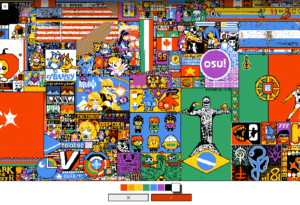Have you ever received an email confirming the authorization of a Reddit app that you don’t recognize? Or are you looking to manage the apps that have access to your Reddit account? Changing your password might not be enough. Here’s a complete guide to properly removing authorized apps from Reddit.

Authorized App Access on Your Reddit Account
When you authorize a new app through your Reddit account, you typically receive an email notification. This email is triggered when you use Reddit to sign into a website or application.
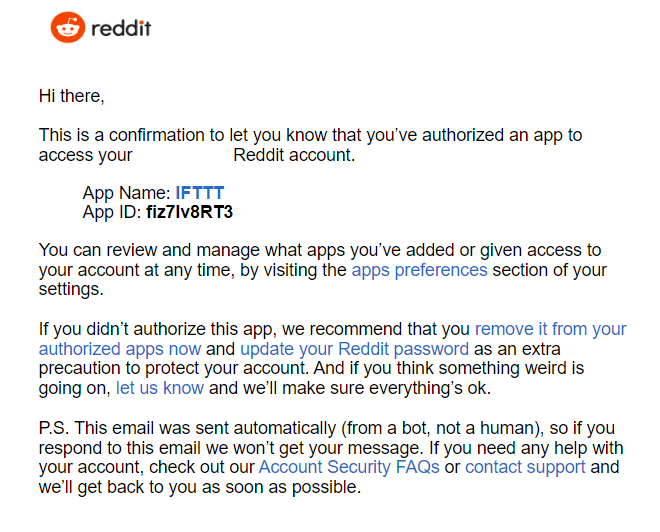
If you haven’t used Reddit to sign in recently, it’s best to be cautious about clicking on any links in that email, as it might be a phishing attempt. However, if you are certain that the email is legitimate, you can click on the provided links to manage your app authorizations on Reddit.
Commonly Reported Reddit Apps with Unauthorized Access
We’ve observed that apps designed for browsing Reddit, such as Social Rise, Postpone, Apollo, Relay for Reddit, Delay for Reddit, Reddit is Fun, and Boost for Reddit, are frequently reported as being authorized without the user’s explicit consent. While the exact reasons for this are unclear, it’s important to note that this isn’t the fault of the apps or their developers.
By following the steps outlined below, you can take control of your Reddit account and ensure that only the apps you trust have access to your data.
How to Remove Authorized Apps from Your Reddit Account
If you want to remove authorized apps from your Reddit account, just changing your password is not enough. Apps use access tokens that stay active even after you log out. Here’s a step-by-step guide on how to properly revoke access to apps on Reddit.
Why Reddit Password Changes Alone Aren’t Enough?
Changing your password will not revoke the access tokens that apps use to interact with your Reddit account. These tokens allow apps to continue working on your behalf even after you have logged out. To fully secure your account, you will need to take additional steps.
For example, we use IFTTT to schedule a Reddit post and then removed the app’s access before the post was supposed to go live. The post did not appear, demonstrating that removing access is effective.
Three ways to easily remove authorized apps from Reddit:
- Change Your Password and Log Out of All Sessions
- Go to your Reddit account settings and change your password.
- Ensure you select “Log me out everywhere” during the password change process. This action logs out all sessions and invalidates access tokens.
- This method is recommended if you suspect unauthorized access to your account.
- Deauthorize All Apps Without Changing Your Password
- Navigate to the “Account Activity” section in your settings.
- Find and submit the “Log out of all other sessions” form. This will log out all sessions and revoke access tokens for all authorized apps.
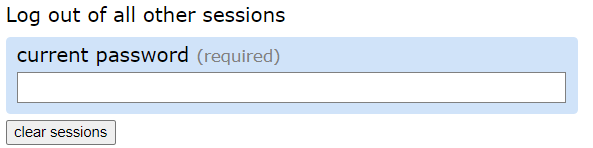
- This method is useful if you want to reset app permissions without changing your password.
- Revoke Access to a Specific Reddit App
- Go to the “Apps” section in your Reddit account settings.
- Locate the app you want to remove and click “Revoke Access” under its name.
- This is the best approach if you only need to remove one app and keep others active.
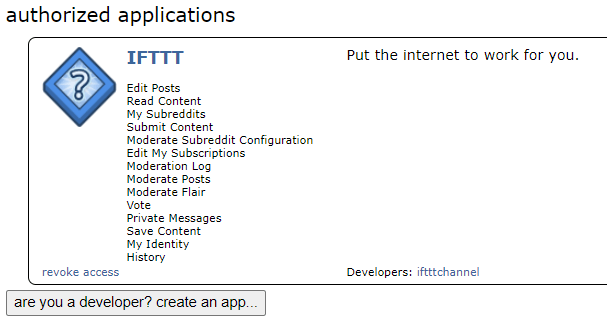
Taking these steps will help you regain control of your Reddit account and prevent unauthorized access by apps.
How to Restore App Access on Reddit
If you need to restore access to an app that you previously deauthorized, you can easily do so. Here’s how:
- Sign in to the App with Reddit: Open the app that you want to reauthorize.
- Use Your Reddit Credentials: Choose the option to sign in using Reddit. This process will prompt you to log in and authorize the app again, reinstating its permissions.
By signing in with your Reddit account, the app will regain the access it needs to function, allowing you to use its features seamlessly.
Manage Authorized Apps on Reddit
To maintain control over your Reddit account and understand what apps have access to it, follow these steps to view all authorized apps and manage their permissions.
To see which apps are connected to your Reddit account:
- Navigate to the Apps Section: Go to your account settings and click on the “Privacy & Security” section. There, you’ll find the “Apps” page which lists all the authorized apps.
- Check App Details: Each app will display its permissions, a brief description, and the developers’ details. By clicking on the app’s name, you can visit its website for more information.
- Understand Permissions: Hover over each permission to see a detailed explanation of what it allows the app to do. This helps you understand why the app requires certain permissions.
You can check the apps that have accessed your account by navigating to the “Account Activity” section. This page displays the time and location of your account usage, providing a record of recent activity.
What to Do If an App Is Missing
If you’ve revoked access to an app, it will no longer appear on the authorized apps list. If you can’t find an app that should be there, ensure that the username in the email notification matches the account you are checking.
Dealing with Mobile Web and Automatic Authorizations
If you’re trying to manage authorized apps on Reddit’s mobile web interface, you might notice that certain apps, like “Reddit on mobile web,” appear to be automatically authorized.
The “Reddit on mobile web” app is automatically authorized for every Reddit account and cannot be revoked. This is a first-party app developed by Reddit and is essential for accessing Reddit on mobile devices. It’s built into the platform, so you don’t need to worry about it being unauthorized.
Another example is “Reddit Ads,” which gets automatically authorized if you visit Reddit Ads while logged into your account. Even if you have never used the mobile website, “Reddit on mobile web” will be listed because it is pre-authorized for every account.
For more details or any questions about the mobile app, you can visit the r/redditmobile subreddit.
FAQs
To view all authorized apps, go to your Reddit account settings, navigate to the “Privacy & Security” section, and click on “Apps.” Here, you’ll find a list of all apps that have access to your account, including details like permissions, descriptions, and developer information.
You can revoke access to an app by going to the “Apps” section in your Reddit account settings. Find the app you want to remove and click on “Revoke Access” under its name. This will immediately deactivate the app’s permissions.
If you receive an email about an app authorization you didn’t initiate, avoid clicking any links within the email. Instead, log into your Reddit account directly through the website or app and check the “Apps” section in your settings. If you find an unfamiliar app, revoke its access and consider changing your password.
“Reddit on mobile web” is a built-in app automatically authorized for all Reddit accounts. Its access cannot be revoked because it is necessary for mobile web functionality. It is a first-party app developed by Reddit and poses no security threat.
Changing your password alone does not revoke access tokens used by authorized apps. To fully deauthorize apps, you should select “Log me out everywhere” during the password change process, which will log out all sessions and invalidate existing access tokens.
To reauthorize an app, simply sign back into the app using your Reddit credentials. This will prompt you to grant the app permissions again, restoring its access to your account.