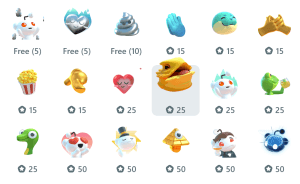Reddit is a treasure trove of information, memes, and engaging discussions; however, its search functionality often disappoints, making it frustratingly challenging to find specific content within this vast community.
Many users search Google with “Reddit” at the end to enhance results. Is there a way to improve Reddit’s own search?
Using Google with “site:reddit.com” in your search is a reliable method. However, mastering Reddit’s advanced search filters can significantly enhance your search results on the platform itself. These filters work similarly to Google’s advanced search techniques, so a quick review of those strategies can be highly beneficial.
TL;DR: Advanced Reddit Filters
| Filter | Description | Example |
|---|---|---|
author: | Searches for posts by a specific user. | author:upvoteshop |
flair: | Searches based on subreddit-specific tags. | flair:discussion |
self: | Differentiates between text posts and link posts. | self:true (text posts) / self:false (link posts) |
selftext: | Searches within the text of posts. | selftext:cats |
site: | Searches for posts linking to specific websites. | site:upvote.shop |
subreddit: | Restricts the search to a specific subreddit. | subreddit:technology |
title: | Searches for specific words in post titles. | title:"laptop review" |
url: | Searches for specific words within URLs. | site:bitcoin.org url:AI |
AND | Ensures all specified words are included in the search results. | Windows AND Mac AND comparison |
OR | Pulls up results that contain at least one of the listed words. | Mac OR Windows |
NOT | Excludes posts containing the word following it. | review NOT GTA |
() | Groups terms and modifies the search logic. | Download NOT (Super Mario OR GTA) |
time | Filters results by specific time frames (e.g., all time, past year, month, week, 24 hours, hour). | past year |
sort | Arranges results by criteria such as relevance, hot, top, new, or most comments. | sort:top |

Utilizing Advanced Reddit Filters to Refine Your Searches
Reddit’s search filters are powerful tools that can help you zero in on the content you’re looking for. Instead of sifting through endless posts, you can use these filters to narrow down your search results effectively. Unlike menu-based options, you’ll need to manually input these filter terms in the search bar.
Reddit key filter commands:
- author: This filter allows you to search for posts by a specific user. For instance, typing
author:upvoteshopwill show you content posted by the user u/upvoteshop. - flair: This filter is based on subreddit-specific tags. For example, entering
flair:guidewill display posts categorized under “guide” in a subreddit that uses flairs for post organization. - self: This filter differentiates between text posts and link posts. Use
self:trueto find only text-based posts andself:falsefor all other types. - selftext: This filter searches within the text of posts. For example,
selftext:catswill look for posts containing the word “cats” in their text. - site: This filter searches for posts linking to specific websites. For instance,
site:upvote.shopwill find Reddit posts that link to articles on Lifehacker. - subreddit: This filter restricts your search to a specific subreddit. For example,
subreddit:catswill show results only from r/cats. Alternatively, if you search within a subreddit, Reddit will automatically limit the search to that subreddit. - title: This filter looks for specific words in post titles. Searching
title:"how to fix"will bring up posts with “broken keyboard” in the title. Remember to use quotes for multi-word searches. - url: This filter searches for specific words within URLs. For example, combining
site:upvote.shop url:redditwill show Reddit posts linking to Upvoteshop articles that include “reddit” in their URLs.
Using these filters individually can be helpful, but combining them will yield the most precise results.
Examples:
- If you’re looking for tips on how to improve your photography skills, you might search:
subreddit:photography title:"improve skills" flair:discussion. This combination will help you find posts specifically focused on discussions about enhancing photography techniques. - If you want advice on troubleshooting issues with your gaming PC, you might search:
subreddit:buildapc title:troubleshooting flair:help. This will narrow down the search to posts that offer help and troubleshooting advice for building and fixing PCs. - If you’re seeking recommendations for the best sci-fi books, you might search:
subreddit:books title:"sci-fi recommendations" flair:recommendation. This search will target posts that provide suggestions and reviews of science fiction literature. - If you need solutions for common gardening problems, you might search:
subreddit:gardening title:problems flair:advice. This will help you find posts offering advice and solutions for various gardening issues. - If you’re looking for workout routines to build muscle, you might search:
subreddit:fitness title:"build muscle" flair:routine. This search string will bring up posts focused on workout routines specifically designed for muscle building.
There’s no limit to the number of filters you can combine, so you can customize your searches as much as needed.
Enhancing Reddit Searches with Boolean Operators
To make your Reddit searches even more precise, you can use Boolean operators: AND, OR, and NOT. These operators are case-sensitive and can significantly refine your search results. Here’s how to use them effectively:
- AND: This operator ensures that all specified words are included in the search results. For example, searching
"Windows AND Mac"will return posts containing both “Windows” and “Mac”. Adding more words, like"Windows AND Mac AND comparison", will further narrow the results to posts containing all three terms. - OR: This operator pulls up results that contain at least one of the listed words. For instance,
"Mac OR Windows"will show posts that mention either “Mac” or “Windows”, or both. - NOT: This operator excludes posts containing the word following it. For example,
"review NOT GTA"will display posts with “Review” but exclude any that mention “GTA”.
You can also use parentheses to group terms and modify the search logic.
For instance:
- Searching
"Review NOT iPhone OR iPod"will exclude posts with “iPad” but include those mentioning either “iPhone” or “iPod”. - Searching
"Download NOT (Super Mario OR GTA)"will return posts containing “Download” and exclude any that mention either “Super Mario” or “GTA”.
Using these Boolean operators alongside Reddit’s filters can make your searches incredibly precise and efficient, helping you find exactly what you’re looking for with minimal effort.
Essential Reddit Search Tools You Should Utilize
In addition to the advanced filters and Boolean operators, Reddit provides several transparent search tools that can further refine your searches:
- Search Categories: When you conduct a search, you can filter results by “Posts,” “Comments,” “Communities,” and “People.” This categorization helps you find exactly what you’re looking for within different areas of Reddit.
- Sort Options: Under the “Sort” menu, you can arrange your results by various criteria, including “Relevance,” “Hot,” “Top,” “New,” and “Most Comments.” These options help you prioritize the most relevant or popular content based on your needs.
- Time Filters: The “Time” sorting option is particularly useful. It allows you to filter results by different time frames, such as “All Time,” “Past Year,” “Month,” “Week,” “24 hours,” and “Hour.” This feature is excellent for finding recent discussions or historical posts.
- You can also use advanced filters like “after:” and “before:” to find posts within a specific date range. For example:
title:"bitcoin" subreddit:cryptocurrency after:2023-01-01 before:2024-06-30
- You can also use advanced filters like “after:” and “before:” to find posts within a specific date range. For example:
By combining these tools with the advanced filters and Boolean operators, you can significantly enhance the accuracy of your searches on Reddit. If your initial search doesn’t yield the desired results, try adjusting the filters or the search terms to improve the outcome.
Importance of Effective Reddit Searching
- Time Efficiency: Quickly find the information you need without sifting through irrelevant posts.
- Accurate Information: Access reliable and precise information, avoiding misinformation and outdated content.
- Engage in Relevant Discussions: Join and contribute to discussions that match your interests and needs.
- Discover Hidden Gems: Uncover valuable content and subreddits that might be overlooked with general searches.
- Enhanced Learning: Use targeted searches to find educational resources, guides, and expert advice.
- Stay Updated: Keep up with the latest trends, news, and updates in your areas of interest.
- Improved Problem Solving: Find specific solutions to issues, whether technical, personal, or professional.
- Community Engagement: Connect with like-minded individuals and participate in niche communities more effectively.
- Content Curation: Curate and save relevant content for future reference or sharing with others.
- Customized Experience: Tailor your Reddit experience to fit your specific preferences and requirements, making it more enjoyable and productive.
While it would be convenient if Reddit offered these features in an “expanded search” interface, for now, mastering these tools will help you navigate the platform effectively. Happy searching!
Example Formats
| Topic | Search String |
|---|---|
| Technology Reviews | subreddit:technology title:"laptop review" flair:review author:techguru |
| Crypto Discussions | subreddit:cryptocurrency title:bitcoin flair:discussion self:true |
| Photography Tips | subreddit:photography title:"night photography" flair:tips selftext:settings |
| Promotion Tips | subreddit:Advice title:promotion flair:advice author:successfulcreator |
| New Gadgets | subreddit:gadgets title:"latest tech" flair:news self:false |
| Crypto Investment Advice | subreddit:cryptocurrency title:investment flair:advice site:coinbase.com |
| Technology News Articles | subreddit:technology title:"AI development" flair:news url:techcrunch.com |
| Content Creation | subreddit:Advice title:"content creation" flair:guide self:true |
| PC Build Help | subreddit:buildapc title:troubleshooting flair:help selftext:booting |
| Crypto Market Analysis | subreddit:cryptomarkets title:"market analysis" flair:analysis site:coindesk.com |
| Smartphone Reviews | subreddit:smartphones title:"Android review" flair:review |
| Blockchain Technology | subreddit:blockchain title:"smart contracts" flair:discussion self:true |
| Fitness Routine Tips | subreddit:fitness title:"workout plan" flair:routine |
| Online Marketing Strategies | subreddit:marketing title:"SEO tips" flair:advice selftext:optimization |
| Home Automation Ideas | subreddit:homeautomation title:"smart home" flair:discussion site:reddit.com |
| Gaming PC Builds | subreddit:buildapc title:"high-end build" flair:build |
| Bitcoin News | subreddit:cryptocurrency title:"bitcoin news" flair:news site:cointelegraph.com |
| Earnings | subreddit:Advice title:"earnings report" flair:discussion |
| DIY Technology Projects | subreddit:DIY title:"tech project" flair:project |
| Tech Startups | subreddit:entrepreneur title:"tech startup" flair:advice author:startupguru |