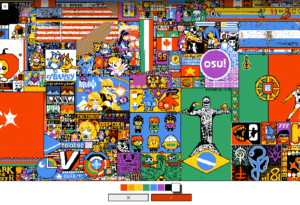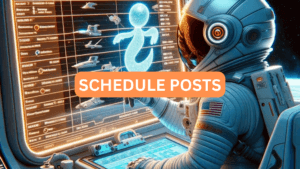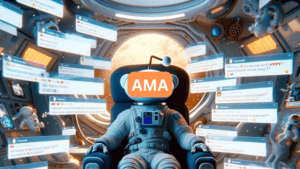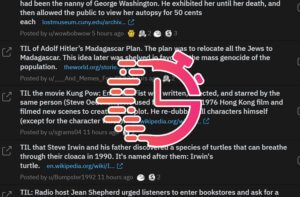If you are looking for an easy way to quickly convert your videos (MP4, AVI, WEBM, etc.) into GIFS for sharing on Reddit, we are going to provide some of the best methods for you in this guide.
Top 5 Tools for Creating GIFS from Videos
Simply use these tools to convert your MP4, AVI, MKV, WEBM, etc. videos to GIFs online fast and easily. All of them support controlling the video resolution, size, and quality. Bonus: They are watermark free.
Bonus

How to Create a GIFs from Videos using Online Tool
- Upload Your Video: We support a wide range of formats, including MP4, AVI, WebM, and more. Just choose the file you want to convert.
- Trim Your Video: After uploading, you can set the start and end times to cut the specific part you want in your GIF. If you skip this step, the tool will automatically use the first five seconds of the video.
- Final Touches: Once you’re happy with the settings, generate your GIF. You can then resize, crop, or optimize it using additional tools.
- Save Your Works: Don’t forget to download and save your GIFs to upload it to Reddit later.
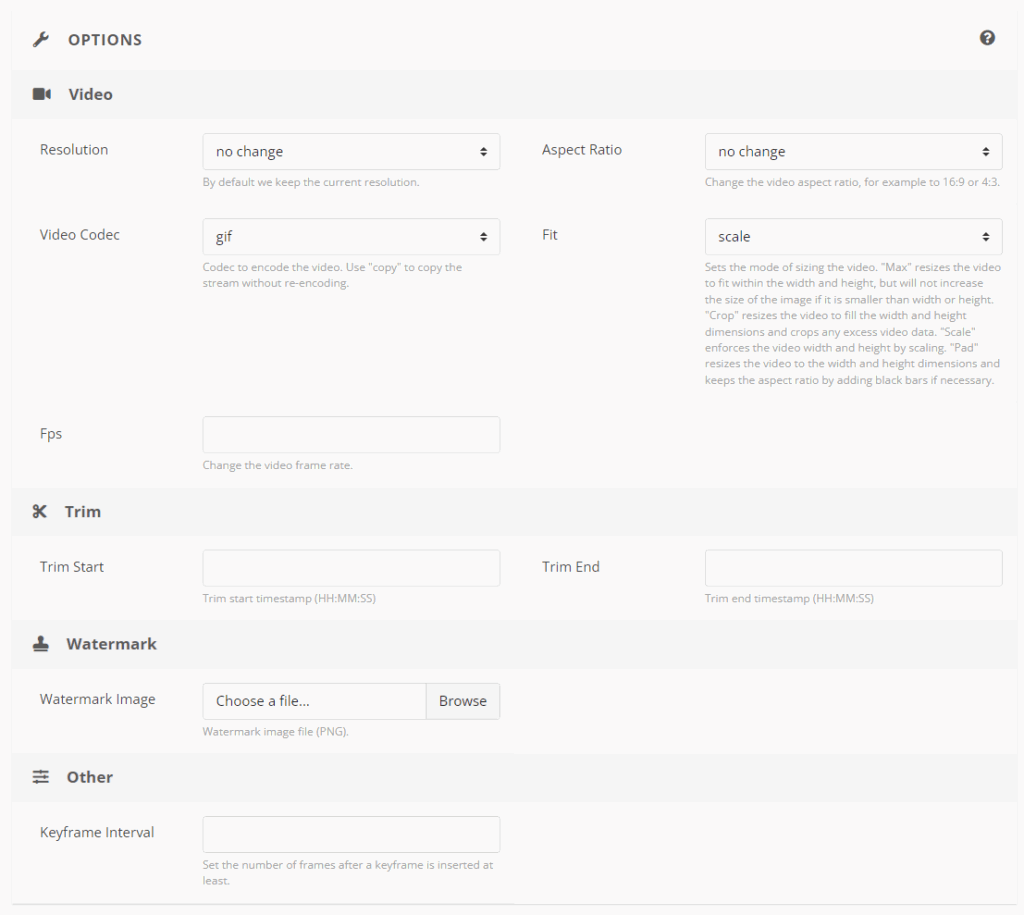
Pro Tips for Making GIFs
- Frame Rate: The frame rate (fps) determines how smooth your GIF will look. A higher fps results in smoother animation but increases the file size. Choose what best suits your needs. Normally 24/30 FPS should work.
- Duration Limits: To keep things manageable, we set limits on the length of the GIF based on your chosen frame rate. For example, at 5 fps, the max length is 60 seconds; at 10 fps, it’s 30 seconds.
- Precision: For accurate start and end times, pause the video and click “Use current video position.”
- Optimization: Use feature such as crop and resize tools to fine-tune your GIF’s dimensions and file size.

Why Posting GIFs on Reddit Boosts Interactions and Conversions
Reddit is a bustling online community where text, images, and videos all vie for attention. But have you ever noticed how GIFs often steal the show?
Here’s why you should consider posting GIFs on Reddit:
- Instant Engagement: GIFs are like mini-movies. They grab attention instantly and convey a message or emotion quickly.
- Easy to Digest: Unlike videos, GIFs are short and don’t require sound. People can quickly get the gist of what you’re saying without needing to adjust their volume or spend minutes watching.
- Higher Conversion: GIFs are clickable magnets. They’re more likely to get upvoted, and that means more visibility for your post. More visibility can lead to better conversion rates, whether you’re promoting a product or trying to make a point.
- Universal Appeal: GIFs are understood and appreciated by a broad audience. They cross language barriers and are accessible to everyone, even those with slow internet speeds.
- Mobile-Friendly: GIFs load quickly and play smoothly on mobile devices, making them ideal for the growing number of Reddit users who browse on their phones.
Not to mention that many subreddits don’t allow user to post external link, so you have to upload images directly.

Why Uploading GIFs Directly to Reddit is a Game-Changer
If you’re new to Reddit, you might be tempted to upload your GIFs to a third-party website and then share the link on Reddit. While this method works, it’s not the best approach, especially for new accounts.
Here’s why uploading GIFs directly to Reddit is a smarter move:
- Boosts Views: When you upload a GIF directly to Reddit, it auto-plays as users scroll through their feed or when they visit the post. This increases the chances of grabbing attention and, consequently, racking up more views and upvotes.
- Avoids Account Bans: Reddit has strict rules against spamming, and sharing links from third-party websites can sometimes flag your account as spam, especially if it’s new. Uploading directly minimizes this risk.
- Enhanced User Experience: Direct uploads make for a smoother user experience. There’s no need to click through to another site, which Reddit users appreciate. The easier you make it for people to view your content, the more engagement you’ll get.
- Faster Load Times: GIFs uploaded directly to Reddit tend to load faster, especially on mobile devices. Slow-loading content can turn people off, so this is a significant advantage.
- Better Analytics: Reddit provides basic analytics for posts, including GIFs. You can see how many times your GIF was viewed, upvoted, or commented on, helping you understand what resonates with the Reddit community.
By uploading your GIFs directly to Reddit, you’re not just making life easier for yourself; you’re also creating a better, more engaging experience for your audience. So the next time you have a killer GIF to share, skip the third-party sites and go straight for a direct Reddit upload.
How to Convert Videos to GIFs on PC
Converting videos to GIFs on a PC is a breeze. Here’s a simple guide:
- Choose a Video: Pick the video clip you want to convert. Make sure it’s not too long; GIFs are meant to be short and sweet. Usually, you want to make it less than 15 seconds.
- Use a Converter Tool: There are plenty of online tools like GIPHY, Imgur, or software like Adobe Photoshop, that can help you convert videos to GIFs. Just upload your video, and these tools will do the rest without on the air.
- Edit and Customize: Most converter tools let you add text, crop the frame, and even add effects. Make your GIF as engaging as possible.
- Save and Preview: Once you’re happy with your GIF, save it to your computer. Always preview it to make sure it loops well and captures the essence of your message.
- Post on Reddit: Now that your GIF is ready, go ahead and post it on the appropriate Reddit community.
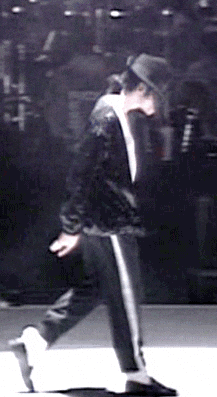
How to Convert Videos to GIFs on a Phone
Don’t have access to a PC? No worries, you can easily convert videos to GIFs right from your phone.
- Select Your Clip: Open the video you want to convert in your phone’s gallery.
- Use an App: Download a GIF-making app from the App Store or Google Play. Apps like GIPHY offer mobile versions that are user-friendly. You can also use their website right on your phones as well.
- Edit: Just like on a PC, you can edit your GIF to make it more engaging. Add text, stickers, or even doodles.
- Save and Check: Once you’re satisfied, save the GIF to your phone and give it a quick preview to make sure it’s perfect.
- Post It: Head over to Reddit and share your new GIF with the world!
There you have it—a simple guide to converting videos to GIFs for Reddit. Whether you’re on a PC or phone, you’re now equipped to create engaging GIFs that will get you those upvotes and conversions!
Feel free to ask if you have any more questions or need further clarification on any of the points.