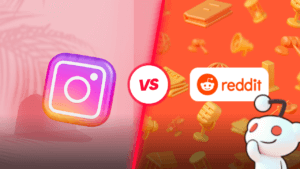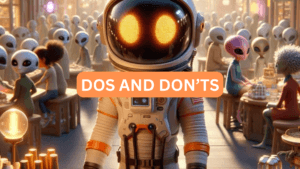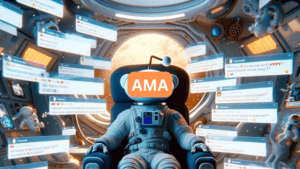Reddit’s open platform can sometimes result in harassment or bullying. To address this, Reddit has recently improved its blocking feature to better protect users. If you need to block a disruptive user, here’s how to do it easily!
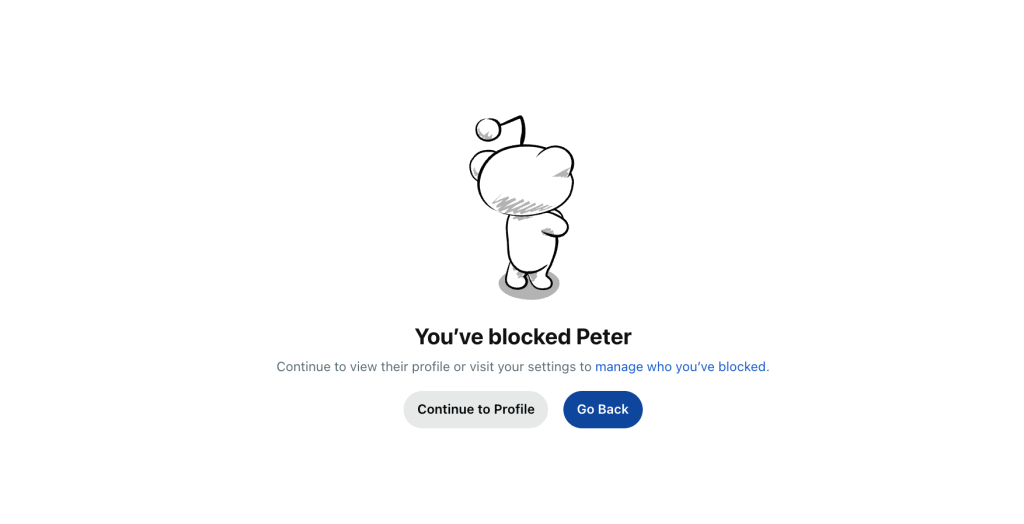
How to Block Users on Reddit
Before, Reddit’s block feature was not as effective as platforms like Facebook, Twitter, or Instagram. When you blocked someone, you wouldn’t see their posts, but they could still view and interact with your content. Essentially, it worked more like a mute button than a true block.
Recognizing the significant shortcoming and responding to user feedback, Reddit is launching a revamped blocking feature. This new system is designed to offer a more comprehensive solution for Redditor and moderators alike.
The new blocking feature allows you to completely block a user instead of just muting them. If you block someone who is harassing or bullying you, they won’t be able to see your posts, comments, or profile. For them, your posts will appear as “deleted content” and your profile as “unavailable.”
If you block a moderator and then post in their subreddit, they can still see and interact with your post. They will also have access to your profile history within the communities they moderate, but not your entire profile history in other communities.
Additionally, if a blocked moderator posts or comments in a community while distinguished as a mod, you will still see their posts.
How to Block Someone on Reddit
Mobile Device (Android & iOS)
Blocking someone on Reddit through a mobile device, whether it’s Android or iOS, involves the same straightforward steps. While we’ll demonstrate using an iPhone, the instructions are identical for Android users.
How you can block a troublesome user on Reddit using the mobile app:
- Tap on the Redditor username that you want to block. There will be a pop-up showing up, with the button “Block” at the top right of the pop-up. Simply tap on it to block the user.
- Otherwise, you can navigate to the profile of the user you wish to block. On the user’s profile, tap the three-dot menu icon located at the top right corner and choose the “Block user” option. Confirm your decision by pressing the “Block” button again in the pop-up prompt.
You have successfully blocked the user.
With these simple steps, you can effectively block anyone who is harassing, bullying, or stalking you on Reddit. Thanks to the updated safety features, the blocked user will no longer be able to see or interact with your profile, posts, or comments.
On Desktop (Windows & Mac)
Blocking a user on Reddit through a desktop, whether you’re using Windows or Mac, follows the same process as the web client.
Here are the steps to block a user on Reddit using your desktop device.
- Visit Reddit on your browser and login with your account details.
- Find the profile of the user you want to block. On the right-hand side of their profile page, you will see a profile card displaying some details about the user.
- On this profile card, click the “More Options” button located above the “Chat” button.
- From the options that appear, select “Block User.” This action will immediately block the user, preventing them from viewing your profile or interacting with your content on Reddit.
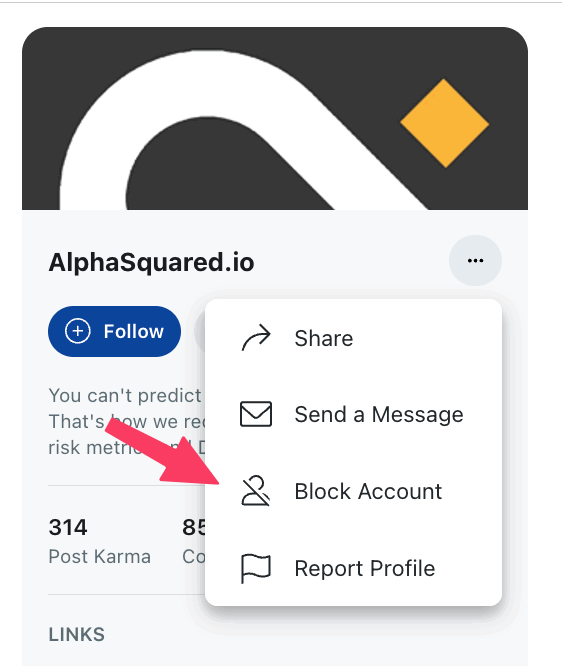
Following these steps, you can easily block any user who might be causing you trouble on Reddit.
The blocked user will no longer have access to your posts, comments, or profile, thanks to Reddit’s enhanced blocking feature.
How to Unblock a Reddit User
On Mobile (Android & iOS)
If you’ve blocked someone on Reddit and now wish to unblock them using the mobile app, follow these simple steps. The process is nearly identical on both iPhone and Android devices.
- Open the Reddit App: Launch the Reddit app on your iPhone or Android device.
- Access Your Profile: Tap your profile picture. On an iPhone, it’s at the top right corner, while on Android, it’s located at the top left.
- Open Settings: From the dropdown hamburger menu, scroll down and tap on “Settings”.
- Go to Account Settings: Tap your username listed under the “Account Settings” section.
- Manage Blocked Accounts: Navigate to the “Manage blocked accounts” section found under “Blocking and Permissions”.
- Unblock the User: Locate the username of the person you want to unblock and tap the “Unblock” button next to their name.
That’s it! You’ve now unblocked the user. You can view their posts again, and they will be able to see and interact with your content on Reddit.
On Desktop (Windows & Mac)
If you want to unblock a user on Reddit from your desktop, whether using Windows or Mac, follow these straightforward steps. This guide applies to both the Reddit desktop app and the web client.
Steps to Unblock a User on Reddit Desktop App
- Open Reddit in a Web Browser: Launch your preferred web browser and navigate to Reddit.
- Access Your Profile Menu: Click on your profile icon located at the top right corner to open the drop-down menu.
- Navigate to User Settings: From the drop-down menu, select the “User Settings” option.
- Go to Safety & Privacy: On the User Settings page, click on the “Privacy” tab.
- View Blocked Users: In the “People You’ve Blocked” section, you will see a list of all the usernames you have blocked.
- Unblock the User: Find the username of the person you want to unblock and click the “Remove” button next to their name.
By following these steps, you can easily unblock any user you had previously blocked on Reddit. This will restore their ability to see and interact with your posts and profile.
FAQs
When a blocked user comments on another user’s post that appears on your timeline, their comment will be collapsed and flagged as “Blocked User.” Initially, a bug caused these comments to appear without the “Blocked User” label, but Reddit has since fixed this issue.
To view the list of users you’ve blocked on Reddit, navigate to the “Privacy” section in the User Settings menu. You can access this by clicking on the “User Settings” option from the drop-down menu under your profile icon.
No, blocking a user on Reddit does not automatically report them. Blocking simply prevents the user from viewing or interacting with your content. If you wish to report a user, you need to visit Reddit’s reporting page and file a report with the necessary details.
Yes, you can unblock and re-block a user. However, Reddit imposes a short waiting period after you unblock someone before you can block them again. This measure is designed to prevent abuse of the blocking feature.