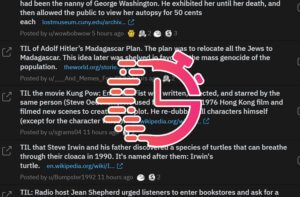Upvote.Shop API
REST API for Reddit upvotes, downvotes, and order tracking.
Authentication
Send a Bearer token with every request. Get your token at panel.upvote.shop/settings
Authorization: Bearer YOUR_API_TOKEN Content-Type: application/json
https://panel.upvote.shop/api
1 Create Order
POST
/order/create
Required Fields
| Field | Type | Description |
|---|---|---|
link | string | Reddit post or comment URL |
type | number | Vote type — see below |
vote | number | Total votes to send |
after | number | Delay in minutes · 0 = immediate |
speed | number | 1–5 votes/min · 0.2–0.9 slow mode |
Type Values
1Post upvote
8Post downvote
6Comment upvote
7Comment downvote
10TOP ranking
TOP Ranking: Minimum 100 votes · Speed must be
1
Optional Fields
| Field | Type | Description |
|---|---|---|
target.is_set | boolean | Enable target position |
target.position | number | Target position number |
custom_speed.enabled | boolean | Enable drip-feed delivery |
custom_speed.vote | number | Votes per time window |
custom_speed.hour | number | Time window in hours |
If
custom_speed.enabled is true, then target.is_set must be false.
Full Example Request
{
"link": "https://reddit.com/r/example/comments/abc123",
"type": 1,
"vote": 5,
"after": 0,
"speed": 1,
"target": {
"is_set": false,
"position": 1
},
"custom_speed": {
"enabled": true,
"vote": 2,
"hour": 24
}
}
Success Response
{
"code": 1,
"message": "Success",
"order_id": "3333"
}
Error Response
{
"code": -1,
"message": "Error message"
}
2 Get Order Details
GET
/order/:id
Success Response
{
"code": 1,
"status": "processing",
"vote": 5,
"type": 1,
"rank": 5,
"target": {
"is_set": true,
"position": 1
},
"subreddit": "ask",
"author": "reddit_user",
"created": 1706583019193
}
Error Response
{
"code": -1,
"message": "Message Error"
}
3 Check Balance
GET
/check-balance
Success Response
{
"balance": 10.4,
"email": "[email protected]"
}